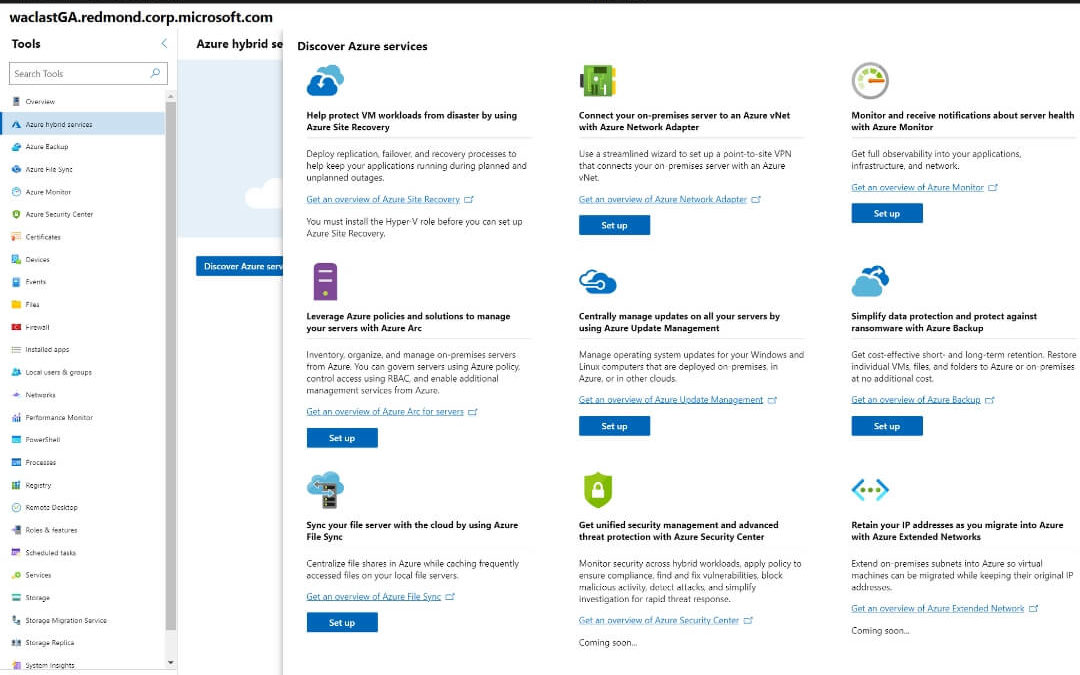New to Microsoft Azure and looking to speed things up?
We’ve thrown together 7 quick Microsoft Azure hacks to get you started.
Leave a comment with any additional hacks you think are valuable for those just getting started!
Hack 1: Use the Search Bar
It may sound obvious, but one of the best ways to get the most out of your Microsoft Azure portal is to use its search functionality. One of the keys to productivity is to be able to access your resources as quickly and conveniently as possible. Azure’s search bar allows you to search your resources, resource groups, available services, and public documentation all at once. As you start typing in the search bar, Azure will bring up potential matches in your virtual machines, databases, app services, and more. You can perform this search across as many subscriptions as you need to so you don’t have to run dozens of the same exact search. This is a configurable setting, so you are in complete control of the scope of your search.
Hack 2: Browse Your Resources
If you aren’t looking for one resource, in particular, you may also want to browse through your resources. This can give you a better overall view of your company’s operations and can help you focus on the resources that are most important to you. Azure’s browsing platform makes this simpler than ever. You can browse resources across multiple subscriptions or narrow down to only the ones that you need. You can filter by location, type, resource group, name, and more. This allows you to get all the resources you care about on one screen, giving you a snapshot picture of your company’s resources.
Hack 3: Act on Multiple Resources
Sometimes you may need to work on several resources at once. Having to go through and act on each of these resources individually takes time that you don’t have if you want to keep your productivity up. Luckily, Azure allows you to act on multiple resources at once.
Let’s say, for instance, that you want to start multiple virtual machines at the same time. You can use the browse filters to narrow your resource list down to virtual machines and then select the ones you want to start. At the top of the screen, you can click “Start,” and Azure will start all of the selected machines at once.
Hack 4: Use Tags
Tags are a great tool for anyone looking to stay organized in a complex system. We use them to organize posts on social media and pages on websites, but they can be very useful in Azure, too. You can even assign the same tag to multiple resources at once to put the organization right at your fingertips. Once you have tags in place on a resource, they show up on your billing data, making it easy for you to stay organized in resource and cost management. You can untag multiple resources at once as well as tagging them at once, and you can attach multiple tags to a resource. This sort of subdivision will help you keep your resource list more organized than ever.
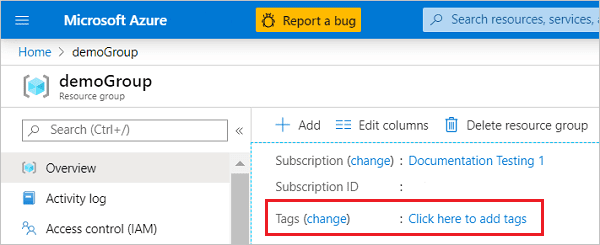
Hack 5: Customize Your Portal
Not everyone’s cloud computing needs will be the same, and Microsoft knows that. That’s why Azure’s portal and dashboard are completely customizable. Creating a workspace that suits your needs specifically can make it much easier for you to navigate to the tools you need. Azure allows you to customize what items show up in your lefthand toolbar to put the tools you use most often right at your fingertips. You can also choose between four different color themes and set your language and locale. The columns that show up in your browse list are customizable, as are your dashboards.
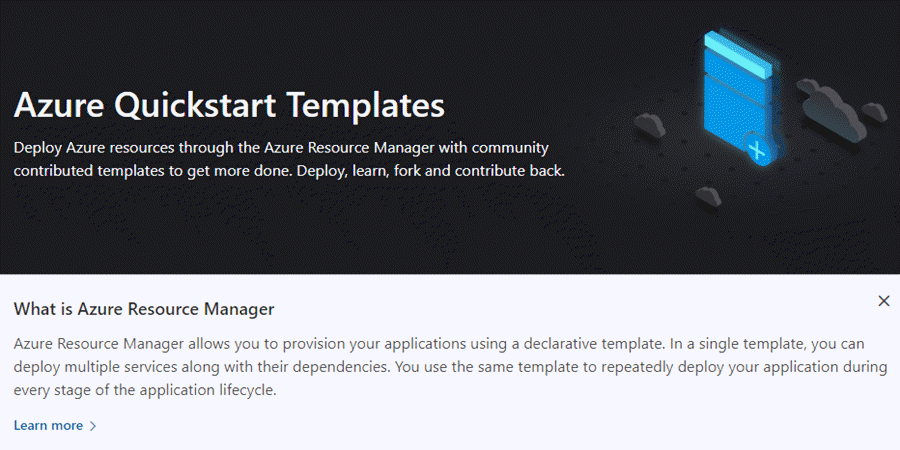
Hack 6: Use the Templates
One great way to make Azure work harder for you is to take advantage of its resource manager templates.
Microsoft offers more than 600 different templates ranging from “Install Configuration Manager Current Branch in Azure” to “Deploy a Simple Windows VM.” You can also find blockchain templates, Azure Container Service templates, and more.
If none of the Azure premade templates work for you, you can also create your own template. This is a great option is you have a specialized task you expect to be performing on a regular basis. You can find the custom template guide by using the search bar and follow a fully integrated experience that allows you to create the tools you need.
Hack 7: Invest in Microsoft Azure Consulting
Microsoft Azure is an amazing tool that provides you with powerful cloud computing and storage.
Working with Microsoft Azure experts will expedite the learning process and allow you to get the most benefit possible out of your Azure investment without wasting time and money learning from mistakes.
If you’d like help getting started in Microsoft Azure, check out the rest of our site at IncWorx. We can improve your team’s ability to collaborate, communicate, automate, and engage through personalized Microsoft consulting and support.
Contact us today to increase productivity, expand expertise, and transform process.