Did you know that over 75 million people use Microsoft Teams? It’s popular for many good reasons too. If you’re in an office environment, using this application can improve your team’s efficiency. It’s especially true when you see the Microsoft Teams features your company can use.
If you don’t take advantage of these, it will impact your efficiency. Don’t dismiss this application yet.
With this guide, you’ll learn about the new Microsoft Teams features released this year. That way, you’ll see whether this works for your convenience. Read on and find out more:
Together Mode
Some of the new features for Microsoft Teams aim to bring new functionalities. Others like the Together Mode is a whimsical addition. Take note, meeting participants used various backgrounds used to be funny and clever, but now it’s cliché.
With Microsoft Teams’ new Together Mode, the Brady Bunch grid style of typical online meeting environments are gone. Now, you have a single imaginary location the participants share. That way, you need not feel distracted by that one person whose background is the moon.
Instead, all participants will get the same background, making it look like everyone is together in various places. If you’re meeting with a few people, Teams has a coffee shop setting. For larger parties, you can use their auditorium background to accommodate them.
This is a great feature if you want to break the monotony of back-to-back meetings. You can compare this feature to Slack’s if you read our guide about the differences between Microsoft Teams and Slack.
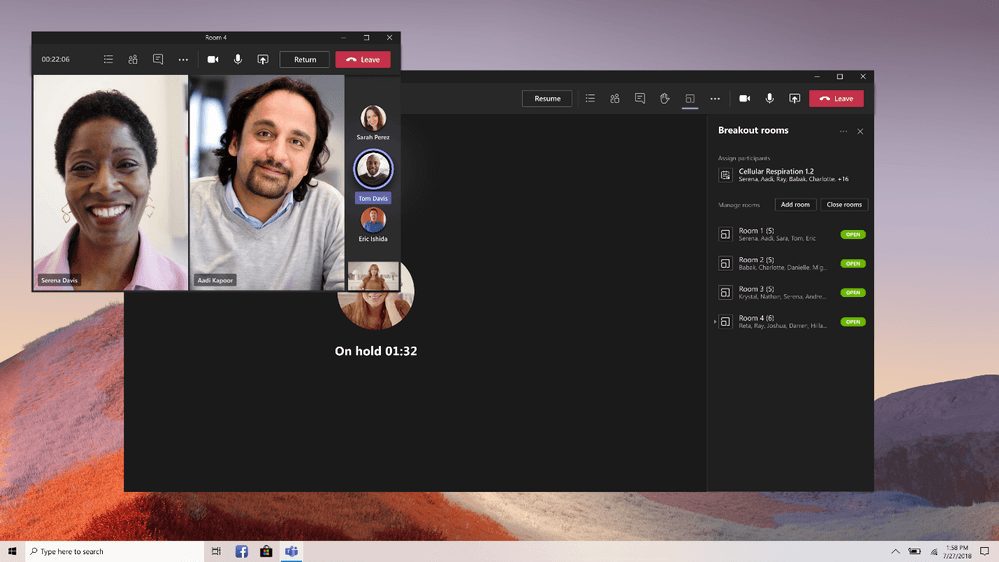
Breakout Rooms
Organizers will often plan on breakout sessions, whether it’s training or conferences. It’s because this allows smaller groups to collaborate or focus on specific areas. These will often differ from the larger croup’s focus. Simulating such groups was largely using improvised solutions. But one of the Microsoft Teams’ new features is the breakout room. With this, your company now has a legitimate online platform to break larger meetings into smaller ones. One of the best aspects of this feature is giving the organizer means of tracking each group. They can also move from one breakout group to the other. This is especially great for training since instructors can look at all the small groups. While doing so, they can go in and aid struggling groups or notify people about early dismissals. That means instructors can bring everyone together once again instead of everyone hanging around until the agreed-upon return time. This improves larger remote meeting groups and ensures everyone is on the same page.
Meeting Recap
A meeting recap feature is great if you have remote workers pulled in various directions or double-booked for meetings. With this, Teams automatically puts a transcript of the meeting, as well as notes and attached files in the meeting’s details tabs. So, when your team members miss a meeting, they need only go back into the meeting to find everything necessary to catch up. This beats having to look for the organizer to get the slide deck’s copy or the meeting video. Again, this will ensure that everyone is working with the same information. This is efficient, especially if you’re running a schedule where a single absence can change everything for the worse.
GitHub for Teams
Microsoft isn’t a company that buys other companies for vanity. That’s why when they got GitHub, both companies began to work on integration methods. With GitHub for Teams app, you can follow repository issues and updates while using Teams. You can also assign pull requests to team members within Teams. It’s useful since it becomes a new workflow documented on both GitHub and Teams.
Team Management
Thanks to the improvements to the Teams Admin Center, managing your team within this application is easier. The biggest news here is the addition of bulk policy assignments. It’s because you need not assign policies by user or using a script. Now, this feature allows you to assign policies within groups, saving a lot of time and making the process more efficient. You can supplement this with other features like application management, which allows you to manage licenses and purchasing. You can also manage your voice calling system for each team. With Teams’ calling management, you’re essentially replicating a standard PBX’s features. But the advantage is that it’s all residing in the cloud. Microsoft also offers phone numbers or enable routing for existing numbers, allowing you to manage it in a single location.
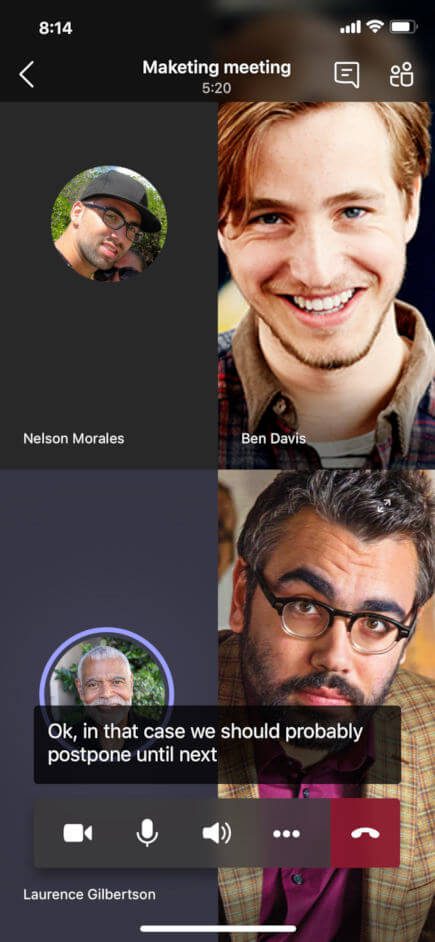
Live Captioning and Transcripts
Teams newest features allow you to see captions live, as well as transcripts of the meeting. It’s a great feature for people who missed the meeting. But most of all, it’s a blessing for the millions of people with disabilities in the United States.
The caption appears almost in real-time with speaker attribution. This ensures that users know the words and the person who said them. That means users relying on lip reading and other, less efficient methods can now easily join virtual meetings again.
Custom Key Support
Microsoft will encrypt data at rest, but if you want more security, you can use custom key support for important applications. This includes Exchange since it demands more security compared to the normal Microsoft encryption methods. It’s an update resulting from the increasing amount of important data passed around by various companies.
Electronic Health Record Integration
The Teams EHR connector easily works in conjunction with the EPIC EHR system. This is a great feature for medical enterprises since it allows doctors to do some normal medical processes with patients. It means they can add notes and images to patient charts without leaving Teams when they visit the patient virtually.
Learn More Microsoft Teams Features Today
These are some of the newest Microsoft Teams features your business can use. It’s especially when you’re looking for ways to make your company more efficient. Invest in Microsoft Teams and see your productivity soar.
Do you need help familiarizing yourself with Microsoft technologies? If so, contact us today and let us help you out.



