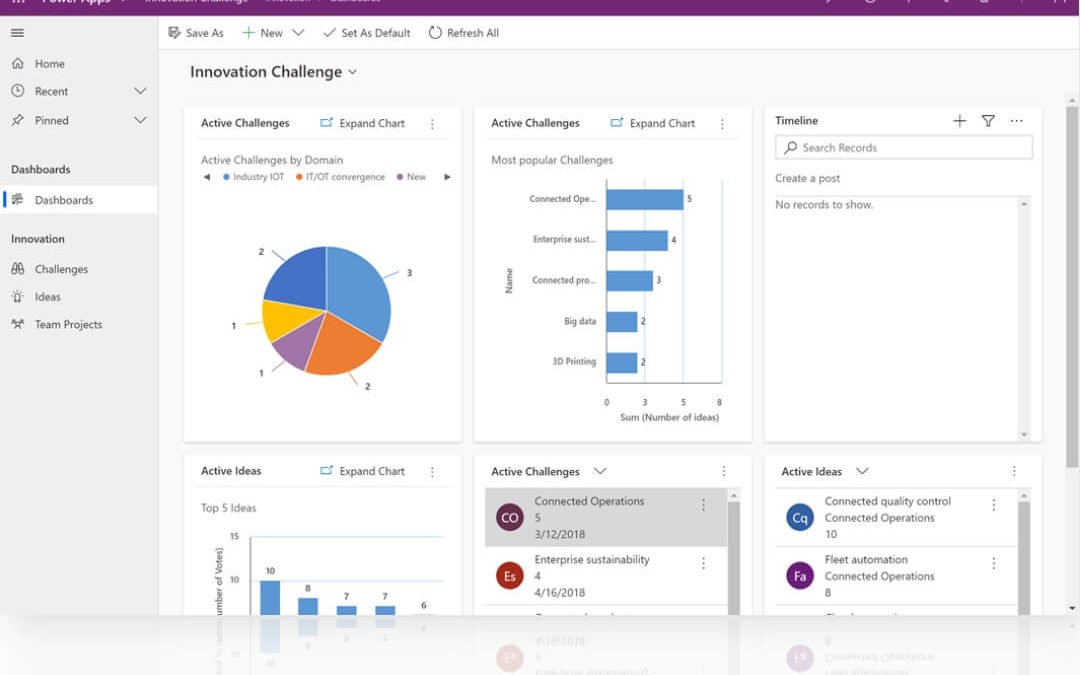Every business runs into challenges that don’t have a pre-written solution. Maybe there’s a hang-up in how two departments communicate, your team experiences delays in product development processes, or you can’t find a tool to perform a specific function on your website. Trying to cobble together solutions with existing apps can be frustrating and expensive.
Microsoft PowerApps can help your business solve impossible problems with easy custom apps. Read on to answer the question, “What is PowerApps, and what could it do for my business?”
What is PowerApps?
Microsoft PowerApps is a fantastic tool for businesses looking for innovative solutions. This platform allows anyone in your business to custom-build an app to solve company challenges. You don’t have to have any programming experience to create these apps, thanks to Microsoft’s innovative drag and drop approach.
There are two approaches you can use with PowerApps: Canvas Apps and Model-Driven Apps. With Canvas Apps, you drag and drop different components onto a canvas and create your app from the ground up. Model-Driven Apps use information about the app components you use and your specific business to optimize a program for you.
How Does PowerApps Work?
When you get ready to build an app, you’ll start by selecting your PowerApps environment. You can create an app for a PowerApps website, in PowerApps Studio, on PowerApps mobile, or in the PowerApps admin center. Then you’ll need to decide whether you want the greater control of the Canvas Apps or the simpler optimization of the Model-Driven Apps.
Next, you’ll need to select where your data for this app will be stored. You can choose from a SharePoint list, an Excel file, a Common Data Service, or other data sources. With this decision made, you’ll be ready to connect your app to your online or on-premises data source.
What Can PowerApps Do?
The great news about PowerApps is that it can do almost anything your team needs it to do. Need to be able to add a product part to your list without having to rewrite all of your Excel formulas every time you do? Set up a PowerApp that handles that for you.
You can use PowerApps to automate team communication, run intelligent data analytics, create data and metadata, and incorporate AI functionality into your daily operations. You can store and secure data, create plugins and workflow extensions, and embed custom apps into your website experiences. Whatever your team can dream of, you can create a custom app to do it in PowerApps.
Benefits of PowerApps
Building a custom app through traditional means is an expensive and time-consuming process. You may need to coordinate with a team of programmers, and paying them for their time may cost your company more than the original problem does in the first place. Your company may feel like they have no choice but to lose time and money working around this problem.
PowerApps allows solutions to be built quickly and affordably. You can scale these apps as needed. And because PowerApps incorporates seamlessly with other Microsoft programs, your team can implement dynamic solutions to keep things rolling as efficiently as possible.
PowerApps Mobile
These days, more than half of all web traffic happens on mobile devices. And in our pandemic-ridden world, everyone is working on the go more than ever. Your PowerApps need to work for mobile devices, and your team needs to be able to create solutions from their phones and tablets.
The great news is PowerApps mobile gives you all the flexibility and dynamic control you need. You can access and run the custom solutions you’ve created from a mobile device, keeping your team running, no matter where they are.
Limitations of PowerApps
PowerApps is an amazing tool, but there are a few small limits you should know about before you work with it. The biggest thing is that PowerApps is designed to be used as an internal tool; it’s meant to foster problem-solving by and for your team. You aren’t going to build a PowerApp and then release it in the Google Play store.
PowerApps is also specifically designed to allow for the fast creation of apps with coding reserved for complex situations. This means that if you do have developers on your team, they won’t be able to alter any of the base code running behind the app components you’re working with. However, this can ensure that your apps keep working, rather than breaking because someone changed a line of code without fully understanding what it affected.
Other Power Platform Programs
PowerApps on its own can revolutionize the way your company operates, but the best news is it’s only the beginning. Microsoft offers a whole Power Platform designed to help your business operate better every day. From custom solutions and automation to data analytics and simple customer engagement, Microsoft has you covered.
PowerBI is a business intelligence tool that can help you create interactive, immersive reports that provide actionable insights for your company. Power Automate makes it simple to automate the tedious and repetitive tasks that happen every day in your company so your team can focus on what’s really important. And Power Virtual Agents can handle customer questions through sophisticated chatbots – no coding required.
Bring PowerApps to Your Business
The simplest answer to the question, “What is PowerApps?” is that it is the solution your company has been looking for. Whatever your problem is, your team can create a custom solution without having to worry about the hassle of app development. And you can keep these apps running seamlessly on the go, with other Microsoft programs, and wherever your business goes.
If you’d like to make PowerApps a part of your business, check out the rest of our site at IncWorx. We provide consulting and support that makes your Microsoft technology easier to use. Contact us today and start working smarter, not harder, for your business.