When you’re trying to build success within your company, it’s critical to quickly and efficiently get your hands on the business intelligence that will drive growth.
When looking to make data visualization easy, it pays to look into Microsoft Power BI. This is a cloud-based platform that helps you with any sort of presentation that you’re putting together.
We’ve put together a few tips and tricks for ensuring your data story is powerful and how you can use it to your advantage.
If you reach the end and you still don’t feel like your reports will grab the attention they demand, work with someone who can help you get and maintain the attention you deserve!
The Power BI Platform
On a basic level, Microsoft Power BI is a software platform that takes raw data from any data source and lets you create reports and presentations.
It adds a visual element to your data in a way that gives you real-time answers to any number of questions that you have.
This content is accurate and highly shareable, so you can use it to hit your internal goals, win new business, and more.
Power BI Tips And Tricks
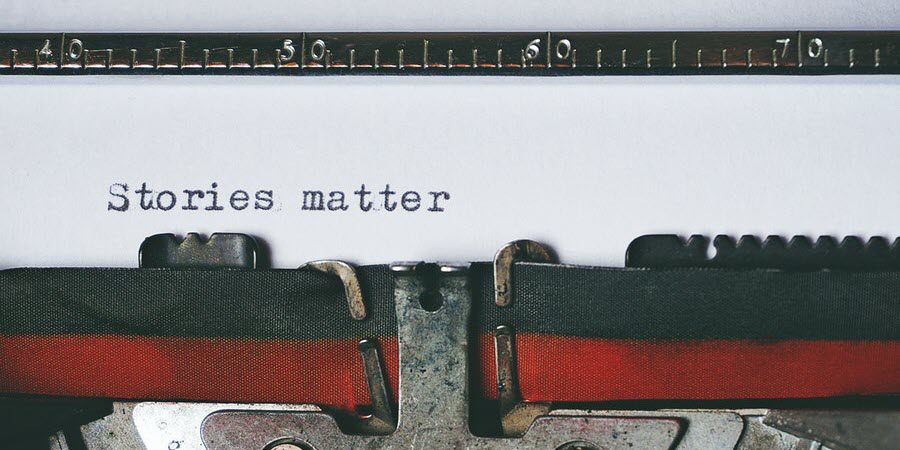
1. Think of the Story of Your Data and Not Just Numbers
Your ability to speak authoritatively is tied to how well you can tell a story. When you create reports, you are able to break down the data objectively to find the biggest takeaways. From here, you can express the report in a way that nails the bottom line so that your data goes from numbers to real-life implications. People will be drawn in by the story, and the data will support each and every position.
2. Ask The Right Questions
While data is one thing, you’ll want to use the powerful question-asking ability that is built-in to the software. This helps you take a practical stance Because this feature is so useful, always make sure that you are asking the important questions. It’ll help you to use MS Power BI more effectively, and will give you the ever-important answers gleaned from your data.

3. Mix and Match Colors and Other Report Design Options
When putting together any sort of reports, it’s vital that you get a handle on the aesthetic appeal of your visuals.
This means choosing the color schemes, graph types, shapes, and categories that will be helpful.
With this software, you’ll be able to play around with different dynamic formatting options that will serve you well.
The design options are limitless, and you can consistently upgrade the tools at your disposal with custom templates and routine upgrades.
Your reports will be stunning when you choose the right perspectives and paint the picture that makes the most sense for your needs.
4. Keep Your Power BI Reports Simple and Straightforward
While the software is packed to the gills with features, never lose sight of the fact that simple is always best.
You can create reports that are meaty and detailed while remaining straightforward and actionable.
Since data is very much here to stay, you’ll need to be able to use it to create presentations that count. The way to make this happen is by simplifying your visual presentations with the core information.
As you go through several drafts of your reports, make sure that you have a quality control team in place.
This team will help you go over each report to make sure you’re conveying the best material and leaving out any extraneous information.
Your reports should be broken down into key metrics, and you’ll need more or less depending on what you’re presenting.
Aside from graphs and tables, you’ll be able to get your point across by highlighting word usage charts, box and whisker models, circular matrices and other strategies.
The more you play with the built-in features, the better handle you will have on how to execute and leverage your reports.
5. Fill in the Details and Create Context
Never make the mistake of creating reports without context. Not only will you need to tell a story and express sheer data, but you’ll also need to let the other party know exactly why this information is important.
Include actionable points, pertinent questions, and strong calls to action so that you can extract the best value from each data visualization. We live in the big data age, so this is the language of persuasion that many companies are gravitating toward.
You’ll avoid getting lost in the shuffle when you contextualize every single report you create and get your point across in a way that is part art and part science.
Get a Handle on Microsoft Power BI
Using just of few of these Microsoft Power BI tips and tricks will allow you to take your business reports to new heights.
This is a software platform that packs a punch in helping you with all of your data visualization needs.
The beauty of this software is that you will only grow more adept at it the more you use it.
At IncWorx, we take pride in helping businesses bridge the gap when learning these tools, so they can be more effective in their industries.
If you need the best help possible with these sorts of software platforms, contact us for more information.



