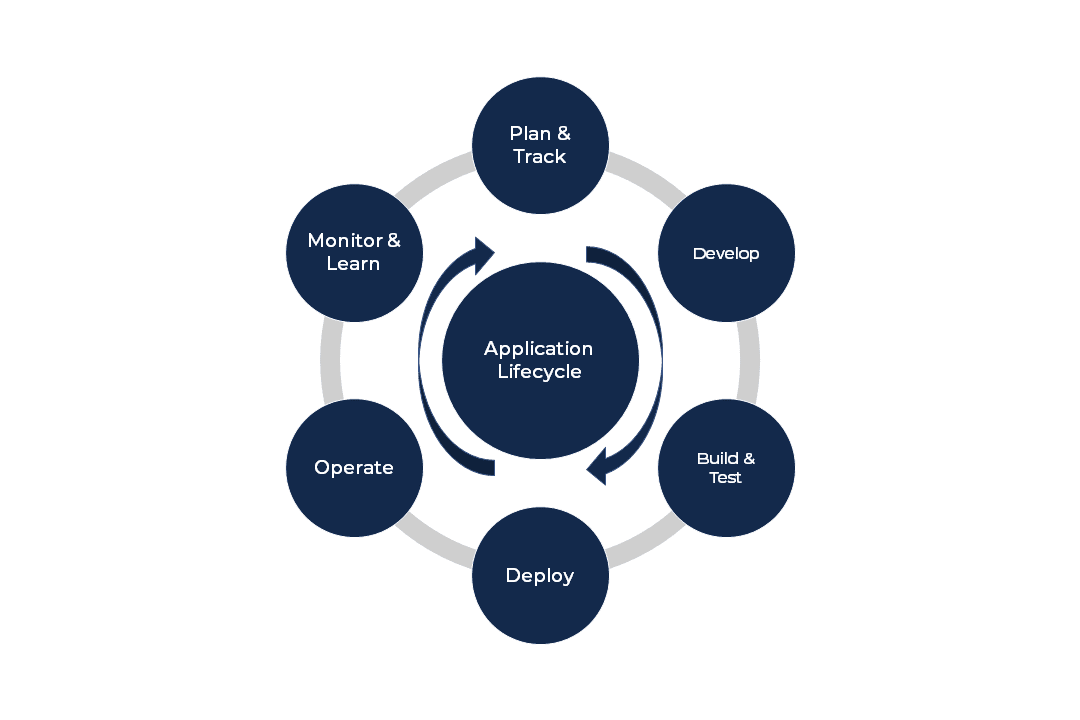Picture this.
You develop a solid business app on the Microsoft Power Platform, flex in all manner of customizations, but then as you’re about to deploy it, something comes up.
You realize that there’s functionality your tester hasn’t seen, or worse, that you don’t have in production. In other words, your deployment process is all in shambles and you can’t move between environments as seamlessly as you’d like.
Does such a scenario ring a bell? If you are a Power Platform user, establishing a healthy application lifecycle process is crucial for managing your apps more effectively. This is where the concept of Application Lifecycle Management comes in.
In this blog, we’ll take a deep dive into Power Platform ALM and how it could make your app creation and deployment processes more efficient than ever!
What is ALM, Exactly?
ALM is short for “Application Lifecycle Management.” It refers to how you maintain and manage all of the work done on your custom app-from when development to deployment and maintenance. While AML is synonymous with many other disciplines, it’s a more common term in the Power Platform ecosystem.
On a more granular level, Power Platform ALM encompasses all of the processes, tools, and (most importantly) people involved in managing an app during its complete lifecycle. This is how Microsoft subtly puts it:
“ALM is the lifecycle management of applications, including governance, development, and maintenance. Moreover, it includes these disciplines:
- Requirements management
- Software architecture
- Development
- Testing
- Maintenance
- Change management
- Continuous integration
- Project management
- Deployment, and
- Release management”
Together, ALM tools provide a standardized approach for communication and collaboration between software development teams and related departments, such as tests and operations. Best of all, these tools can also help you automate your entire software development process.
The goal of Power Platform application lifecycle management is just one, and that is to drive efficiency through predictable and repeatable software delivery. It’s about time you said goodbye to low-quality apps, strenuous movement between environments, and rigid software lifecycles.
Why You Need ALM for the Power Platform
With nearly 16 million monthly active users, the Microsoft Power Platform continues to reshape opinions about business intelligence and automation. It’s a ground-breaking platform in every sense of the word, and users can’t seem to get enough of it. However, it’s not without its fair share of hiccups-at least usage-wise.
If you’ve used the Power Platform before for app creation, there’s every chance you’ve encountered one (or all) of these obstacles:
- Too much time wasted on manually moving between environments
- Error-prone solutions are often brought about by manually shifting between environments
- Increased instances of rework when moving between environments
With proper knowledge of ALM best practices, these problems instantly become a distant memory. You’ll have adequate knowledge of each Power Platform solution being created, by who, through what technologies, and most importantly, how they move between environments.
You need this level of visibility, transparency, and effectiveness to create custom apps that streamline operations, drive business goals, and take your one step closer to true greatness.
Delving Deeper: Key ALM Concepts Explained
The whole idea of ALM can seem overwhelming, especially when you aren’t too sure where to start. Understanding the unique ALM concepts inside-out is a good starting point. The different facets that make up the Power Platform and PowerApps ALM include:
Power Platform Environments
Let’s first talk about environments. Power Platform environments are essentially spaces you can use to store, manage, and share your organization’s business data, apps, flows, connections, and business processes. They can also serve as containers for separating apps that might have different roles, target audiences, or security requirements.
When creating an environment in the Power Platform, it’s up to you to decide whether or not you’ll add a database to that environment. If you add an environment, it becomes your common data service (CDS) database by default.
That said, having a database is strongly recommended.
To gain a deeper understanding of how environments work, it’s helpful to think of them as a scope for the lifecycle of your project. For instance, if you’re building a sales app, that particular environment has only access to salespeople and the data that’s in there is only specific to the data that’s required for the sales app.
Another example: if you’re building a portal, you might make a separate environment that’s specific to that portal.
As for the types of environments used in ALM, they include the following:
- Sandbox: Enables you to build, change, verify, and release applications in a controlled and safe manner without disrupting the rest of your business.
- Production: Here’s where the magic happens. The production environment is where you put your apps into operation for their intended use.
- Community: 86% of the Fortune 500 are now using the Microsoft PowerApps, and there’s every chance these firms know a thing or two about the PowerApps Community Plan. With this plan, you can enjoy access to PowerApps premium functionality, the all-too-important Dataverse, and Power Automate for individual use.
- Default: PowerApps automatically creates a single default environment for each tenant, so you cannot block the automatic provisioning of this specific environment. The default environment is shared by all users in the tenant, so it communicates with everyone.
Now, let’s shift gears and look at the other fundamental ALM tenet: solutions.
Solutions
Traditionally, Microsoft Power Platform projects have been more environment-centric, but many are now moving toward being more “solutions-centric”.
Solutions are simply mechanisms for implementing AML in PowerApps as well as other Power Platform products, such as Power Automate. You can use solutions to distribute components across different environments.
For example, a Power Platform export solution or import functions. A component represents something you can potentially customize. Anything that can be included in a solution is a component, such as chatbots, apps, maps, fields, entities, or plug-ins.
With that being said, solutions can either be a “managed solution” or “unmanaged solution.” Think of unmanaged solutions as a folder, where you can edit everything inside. A managed solution, on the other hand, would be a zip folder, meaning you cannot just go inside and start modifying its components. This is how Microsoft subtly puts it:
- Managed solutions are used to deploy to any environment that isn’t a development environment for that particular solution (i.e. production or test environments)
- Unmanaged solutions are used in development environments while you make changes to your application
Overall, if you understand the intricacies of unmanaged and managed solutions, you’re already halfway into grasping the whole concept of PowerApps application lifecycle management. The other half is in the subsequent sections.
Source Control
Source control, in its most basic form, is the practice of tracking and managing changes made to software code. Change management and tracking is especially important when you have multiple developers and app makers working on the same set of files.
In the Power Platform world, however, this concept gains a whole new meaning. If you’re looking to implement perfectly healthy ALM, then source control would be the “single source of truth” for storing and collaborating on your components. Put differently, source control is the single point of access and modification for your solutions.
Microsoft Dataverse
Microsoft Dataverse is a functional implementation of the Common Data Model that provides a backbone for Microsoft’s Power Platform, Office 365, and Dynamics 365 applications. In the ALM world, Dataverse is particularly crucial for storing all the artifacts used in the software development lifecycle, including solutions.
Automation in the ALM Universe
Despite over 26% of executives naming “no-code/low-code development” platforms as their crucial automation investment post-pandemic, most of them are yet to automate their software development workflows.
The result? Tons of project backlogs prevent them from working on strategic projects. If that’s you, then you need to take Power Platform ALM seriously, starting with a keen inquest into all the automation tools within this ecosystem. Fret not, though-we’ve got your back.
At their core, automation tools and tasks are used to validate, export, unpack, and export solutions in addition to creating and resetting sandbox environments. More specifically, you can use Microsoft Power Platform Build Tools for Azure to automate common build and deployment tasks related to PowerApps, Power Automate, and Power Virtual Agents.
This includes tasks like:
- Provisioning and de-provisioning of environments
- Synchronization of solutions metadata, more so when you want to move something between deployment, source control, or another environment
- Performing static analysis checks against your solution by using the PowerApps Checking Service
- Build artifact generation
- Deployment to downstream environments
If you have an Azure DevOps service organization, then you’re already halfway through the AML journey. The next logical step would be to visit the Azure Marketplace and install the Power Platform Build Tools into your organization. After installation, all tasks included in the Power Platform Build Tools stack will be available to add to any new or existing pipeline.
Now that we’ve stripped down key ALM concepts down to their barebones, let’s look at how the AML concept plays out in Power BI and Power Automate contexts. But before we dive into that, it’s worth noting that all of the aforementioned ALM concepts are a crucial part of the PowerApps ecosystem.
ALM with Microsoft Power BI
Power BI offers a somewhat different approach to application lifecycle management, but it isn’t any less effective. It does this with the help of a recently-launched feature called Power BI deployment pipelines, which promises a ton of benefits, including (but not limited to):
- Improved productivity
- Reduced manual work & errors
- Faster delivery of content updates
Deployment pipelines help you build an efficient and reusable Power BI ALM process by efficiently maintaining development, test, and production environments. You can incrementally transition new or updated content between environments, reconfiguring them with the appropriate data connections and permissions quickly and on the go.
The best part? Pipelines are incredibly easy to use and take only a few minutes to set up.
To get started with a pipeline and Power BI application lifecycle management as a whole, you need to be the admin of a new workspace experience that resides in a Power BI Premium capacity. If you’re already one, the rest of the setup work will be cut out for you.
ALM with Microsoft Power Automate
For a long time now, moving custom connections between environments in Power Automate has been the stuff of nightmares. Once a solution was pushed from Sandbox to test, the related flows would need to be opened, updated with the correct corrections in the new environment, and then saved.
This process sabotaged the whole idea of healthy ALM and caused clear setbacks, the most obvious one being that you had to edit a flow while it’s in a managed (non-editable) solution.
As you probably know by now, making changes and edits outside of the Sandbox environment is extremely hectic, frustrating, and time-consuming. Recently and thankfully so, Microsoft launched a feature to rectify this flaw, and its name is Connection References.
With Connection References, you can maintain a distinct level of abstraction between each Power Automate flow and each service connection they use. Because this feature is solution-aware, it’s particularly useful when moving flows between environments, updating flow definitions, and automating deployment pipelines.
If that isn’t healthy ALM, we don’t know what is.
ALM Accelerator for the Microsoft Power Platform
Let’s say you have nine environments between Dev and Prod. How do you ensure your solutions retain their quality and remain uncompromisable as they move from one environment to the next?
The answer lies in one of Microsoft’s newest inventions: ALM Accelerator.
The ALM Accelerator is, first, a layer that sits on top of Azure DevOps Pipelines and Git source control, and secondly, a simpler way to get started with Power Platform application lifecycle management.
At its most basic form, the ALM Accelerator is exactly that – an accelerator. It empowers your team to quickly and effectively source control solutions, move those solutions from one environment to another, and ensure they remain in a healthy, working state even as they reach downstream environments.
Originally built for the CoE Starter Kit team, this component removes the inefficiencies, inconsistencies, and time lags associated with moving solutions manually.
There are fundamentally two “versions” of the ALM Accelerator. There’s the ALM Accelerator for regulators makers and the Advanced ALM Accelerator for advanced makers. If you’re just getting started with AML, the ALM Accelerator for makers would be the more natural fit as it provides a pretty simplified experienced.
If, however, you want control over your entire ALM process and have some level of experience in Azure DevOps, Git, and basic ALM concepts, then you’re better off with the advanced version.
Recently, though, Microsoft announced plans to gradually scrap the Makers version. That means the Advanced Makers version is slowly becoming the default ALM Accelerator-if it’s not one already.
Thanks to these en masse improvements, it’s now relatively easy to access the maker experience within the advanced version. The result is a unified experience that makes app deployment push-button easy.
Power Platform Center of Excellence (CoE)
If you’re aiming for healthy AML practices, then having a Center of Excellence (CoE) should be a no-brainer. Why? Because it allows you to control and monitor the last, and quite possibly the most important, component of ALM’s holy trinity: people.
If you fail to understand or entirely neglect the capabilities of those building solutions within your Power Platform environment, then you’re pretty much setting yourself up for failure. Healthy ALM requires healthy people management.
When building your Power Platform Center of Excellence, Microsoft recommends that each organization starts with these four components:
- Secure: Implement data loss prevention policies, decide how to manage licenses and how to access already established data sources
- Evangelize: Provide a community space on Teams, Yammer, or SharePoint with links and learning resources
- Monitor: Designate a global admin to manage usage, Power App creation, and see what is being assembled and how it’s being used
- Evolve: Transform your CoE strategy as the platform and your users grow
While this can seem like a minefield, you don’t have to start from scratch. Consider downloading the Power Platform Center of Excellence (CoE) Starter Kit. It’s essentially a collection of free templated best practices, designed with administration and governance in mind. The CoE is, in many ways, the perfect prerequisite for keeping the human factor in check.
Get Ahead of the Game with Effective Power Platform ALM
Now you know that Application Lifecycle Management tools do exist within the Power Platform and its components. You also know that when these tools are used properly, ALM can be activated. With ALM locked in, you immediately open yourself up to a range of benefits, including reduced rework when moving environments, reduced time moving between environments, and less risk of human error when moving between environments. Isn’t that awesome?
That said, implementing ALM for Power Platform is far from a cakewalk and may require the help of a consulting firm. We are that firm. At IncWorx, we specialize in helping enterprises like yours maximize the use of the Power Platform and its core applications, including PowerApps, Power BI, and Power Automate. To find out what we can do for you and your development team, contact us today!