If you’ve been feeling overwhelmed in your classroom, Microsoft PowerApps could help. Read on to discover some of the benefits of PowerApps for education.
Teachers these days are expected to perform an astonishing array of tasks each day. They’re supposed to make sure every student gets a personalized, tailored education while also moving through a curriculum at a pre-specified rate. We ask them to make sure students are proficient in all areas of life while also managing everything from seating arrangements to basic medical care.
What is Microsoft Power Apps?
Before we dive into how Microsoft Power Apps, part of the Power Platform, can help teachers in and out of the classroom, let’s talk some about what it is. Power Apps is a tool that allows non-coders to create their own programs. These are internal apps that you’ll use within your own classroom or university, not an app that you’ll release through the Apple or Google Play stores.
Power Apps features a modular drag and drop system. You can grab a certain command or function and drop it into your design to create a completely custom app. You can also customize one of the dozens of pre-built templates PowerApps offers.
Reward Achievements
One great way teachers are using PowerApps in the classroom is as a way to reward achievements. Every teacher’s goal is to make learning fun, and gamifying learning is a great way to do that. When a student learns a new concept, they get points that can be spent on tangible classroom rewards.
With Microsoft Power Apps, you can create learning games in a cohesive system. Students can choose which subject they want to work on. They’ll demonstrate that they’ve learned the skill in question, and collect points.
This sort of unified system makes learning engaging and fun. This motivates children to work harder and engage more with the school.
Connect with Students Who Learn Differently
One of the biggest problems facing modern teachers is how to connect with students who learn differently. In a classroom of twenty-five students, there’s not a lot of time for personalized instruction. But how do you reach the children who may have learning disabilities or simply a different way of engaging with the material?
With PowerApps, you can create a variety of different apps that tackle different learning processes. If you have children with dyslexia, for instance, you can incorporate coping strategies for the disorder into the program. You can also create different programs to work for visual, kinesthetic, and auditory learners.
Use Smart Tracking for Student Proficiency
Many teachers struggle to see where their students are excelling and where they’re struggling. Grades aren’t always a perfect measuring tool.
A student who has good grades may still struggle with something like solving advanced logic problems. Likewise, a student with poor grades may simply be fighting test anxiety or disorganization.
Microsoft PowerApps makes it possible for you to create a smart tracking system to keep up with student proficiency. You can flag various questions and exercises with different proficiency tags when you’re creating them. Then you can create a program that tracks how each student performs in each area of proficiency.
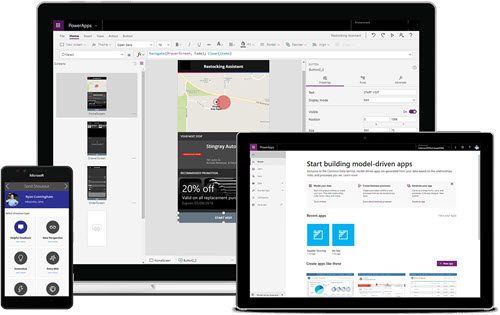
Automate Routine Classroom Tasks
Routine classroom tasks can be some of the most frustrating things teachers do every day. You want to spend time engaging with your students and making sure they get the kind of personalized help they need. Instead, you have to spend hours pairing students up for group work and arranging new seating charts.
Microsoft PowerApps can turn those tedious tasks into a simple, one-step process. You can create programs that will pair students based on the proficiency profiles we discussed. You can also get the program to handle these tasks at random, generating a new seating arrangement with the push of a button.
Keep Students Engaged
There are tons of classroom apps already available, so why should you spend the time with custom software development? The truth is that even though there are so many classroom programs available, none of them fill all your needs. And when students have to switch from one program to another or back to a pencil and paper, they break out of that engaged pattern of learning.
By creating a cohesive suite of apps for your classroom, you make it easier to avoid disrupting that learning flow. Students can stay engaged, operating in one technological world where they can be challenged and have their unique needs met. This makes it easier for them to take in more information and for you to maintain a consistent classroom environment.
Manage Distance Learning
Since the onset of the COVID-19 pandemic, many teachers and staff have been left scrambling, trying to figure out how to manage distance learning. How do you translate all your classroom techniques into virtual programs? How do you make sure students stay engaged when you can’t see their faces?
Microsoft PowerApps can help you convert your in-person teaching practices into custom applications. Your students can as easily engage with these programs on their computers at home as in the classroom. And you can track their progress through your own smart apps, making sure that they’re getting the educational enrichment they need.
Discover the Benefits of Power Apps for Education
These days, society expects more from teachers than ever before. If you’ve been feeling overwhelmed in your classroom, Microsoft PowerApps can help you regain control. With the Power Platform, you can create custom programs to engage with your students, track their progress, and automate simple tasks so you can focus on what’s really important in your classroom.
If you’d like to discover the benefits of Power Apps for education, check out the rest of our site at IncWorx. We provide consulting and support that makes your Microsoft technology easier to use. Request a call today and start working smarter, not harder, in your classroom.



