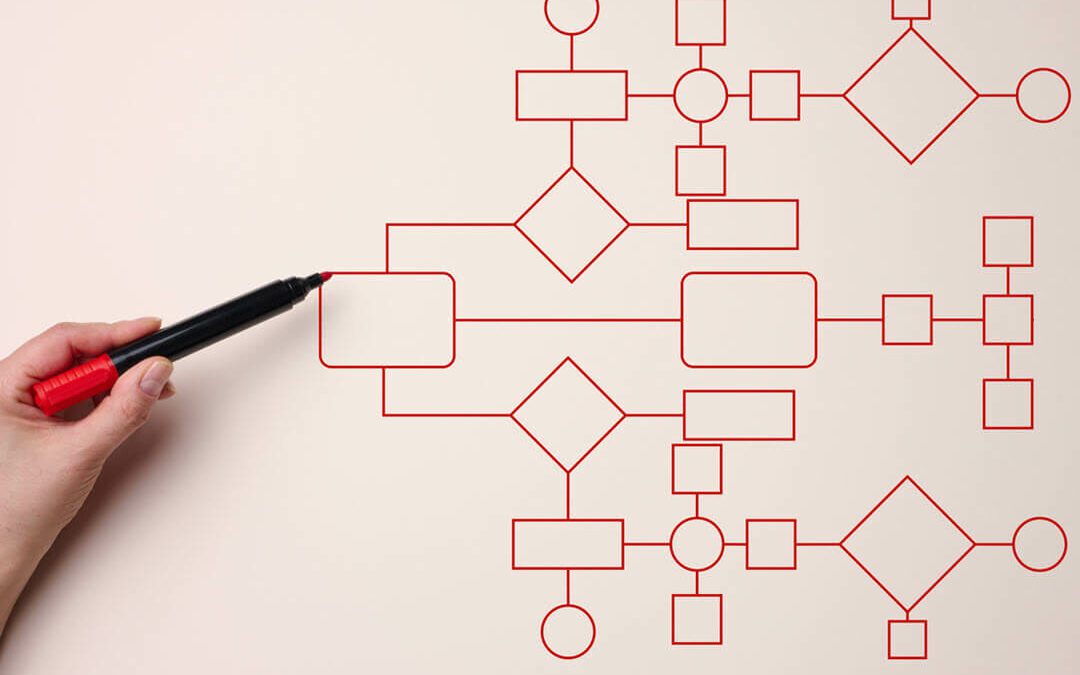Having solid business processes is key to helping your company thrive. However, managing them takes a lot of time and, thus, a lot of money. Employees performing routine tasks such as entering data into a system are not doing stuff that directly supports productivity. They also may make expensive and time-consuming mistakes. SharePoint business process automation can help.
The answer to this problem is business process automation. Understanding how business process automation can help your company is critical. Understanding how to use SharePoint to achieve this will save you time and money.
Benefits of Business Process Automation in SharePoint
SharePoint Business process automation provides many benefits, which include:
Reduced Costs
By saving employee time, automation also reduces your costs. Employees who were spending a lot of time handling internal operations can then be re-tasked. You may also be able to avoid adding staff. Research by the CMO council shows that companies in America lose at least $1 trillion a year to lost sales productivity from poor lead nurturing, which automation can also help with.
Improved Efficiency
As automation reduces or eliminates mistakes, it instantly enhances the efficiency of your processes. You can also locate and eliminate bottleneck tasks.
Improved Visibility
Automation enforces governance and best practices and provides analytics capabilities that give you insights into what everyone is working on, which tasks are taking longer, and everything you need to make informed decisions.
Simplified Document and Data Management
Automated processes help everyone keep track of documents, written communication, etc. All your documents and data will be housed in a single location, reducing the need to transcribe data from one system to another.
Improved Standardization
When correctly set up, automated processes ensure that only authorized people can make changes, route the correct information to the right people at the right time, and document who’s using what data, improving compliance.
Improved Customer and Employee Satisfaction
Nobody enjoys mundane, repetitive tasks, so employees who are re-tasked to more exciting work are happier. It also reduces friction. On the customer front, improved accuracy ensures a better product or service.
In today’s world, you cannot afford not to automate as many routine processes as possible. This allows your employees to use their training and skills rather than doing routine data entry.
Examples of SharePoint Business Process Automation
So, you know business process automation is essential. Do you know what kind of things can and should be automated? Here are some examples:
Approval Requests
A proper SharePoint workflow for approval requests ensures that each request goes to the right people in the appropriate order. Also, having a rule that approval requests must go through the system helps protect your company and employees from business email compromise scams, where the scammer will impersonate a high-ranking employee to get information or money.
Automating the approval workflow prevents approvals from coming through regular email, which can easily be spoofed.
User Account Provisioning
This is a fancy way of talking about everything IT has to do to set up an account for a new hire or to pull access from somebody who has left the company. User provisioning can become more and more complicated as your company grows.
Automating provisioning allows you to instantly press a button and set up an account. This means new hires can walk into the office, log on through the VPN, and already be set up. No more waiting for most of your first day for IT.
It also means you can if you need to pull somebody’s access quickly. Microsoft 365 can go even further and offer a fully customized onboarding process.
Purchase Orders
Filling out purchase orders is time-consuming, tedious and hard to do correctly. With SharePoint workflow automation, purchase orders can be streamlined and customer information can be pulled from a database.
They can then be automatically routed for approval and then to the vendor. There is less risk of an order being delayed because, for example, somebody typoed the vendor’s email address.
Lead Nurturing
Automating lead nurturing can save you a lot of money in lost sales. An automated workflow ensures that the lead is contacted and reminded at appropriate times, with accurate information, and without the kind of hard sell that can put them off. Leads can be passed from front-line sales to customer relations management smoothly.
Work Orders
Automating work orders makes everything seamless for the customer if your business involves repairs. Customers can schedule appointments when convenient, avoiding the “We’ll be there somewhere between 9 and 5 on Thursday and you need to be home” phenomenon that frustrates many. For in-shop repairs, automating work orders can reduce turnaround times, improving customer satisfaction.
You can probably think of a task that is tedious, time-consuming, error-prone or all three that are specific to your company. Business process automation helps you with all of these tasks. When you have things fully set up, you don’t have to do tedious work, although you should constantly monitor to see if you can further improve your systems.
Why Use SharePoint for Business Process Automation?
So, why should you automate business processes with Microsoft SharePoint?
The most straightforward reason is that SharePoint is a Microsoft product. This means it shares user interface details with applications you and your employees are already intimately familiar with, such as Word and Teams.
It is a core component of the Microsoft 365 Suite, so you may already have a license for it, meaning no additional cost. SharePoint should not be confused with OneDrive. It is not just a file storage system but a content management and intranet system designed to support all of your employees with the data and documents they need.
SharePoint being a Microsoft product reduces the learning curve and saves money you would otherwise spend training staff to use completely new software. While training is still needed, the interface is intuitive and designed to be as easy to use as possible.
SharePoint is also integrated with Power Automate and Power Apps, effective and customizable tools that allow you to automate your company’s specific processes and adjust everything to meet your needs. It is also integrated with Visio, a tool that can visualize and map your business processes, helping you better spot problems and things that need to be adjusted or updated.
SharePoint provides cross-tool functionality so that all your Word and Excel documents are easily accessed within the SharePoint environment. It also gathers and manages your data into lists and libraries, making everything easy to find and improving roles-based access to allow employees access to only what they need. This enhances security by making compromised accounts less dangerous and reducing the damage done by a disgruntled employee.
How to Use Power Automate and Power Apps to Automate Processes and Workflows
Power Automate and Power Apps, both part of the Microsoft Power Platform, are highly customizable automation systems that use intuitive visual design interfaces. You don’t need IT to set everything up for you; anyone can use these tools. Before starting, however, it is vital to set your goals and know exactly what you want each item to do. The two tools cover different areas.
Microsoft Power Automate
Power Automate, formerly known as Microsoft Flow, is used to create and optimize workflows. You can start with one of the dozens of pre-made templates, such as moving files to a different folder when approved, creating new items when an order is added in Salesforce, etc.
You can also begin entirely from scratch, although this is only recommended for people who are reasonably familiar with the system. Everything you do can be completely customized for your business.
Power Automate can access all your data within the Microsoft ecosystem and tie analytics to your flow data to quickly see any issues with your workflow and then go back in and change it.
The best part is that you don’t have to bug IT about this. The visual interface lets you map your workflow, establish what needs to be automated, and get it done.
Microsoft Power Apps
Do you have an internal mobile app that your employees can use to access data and workflows from anywhere? In today’s world, with distributed workforces, it’s even more important that people can work from the office, their home, or the beach with equal ease.
Power Apps lets you use a point-and-click interface to design a custom app, whether from a template or scratch, and publish it to Android, iOS and Windows. You don’t need to code separately for each program, spend a fortune contracting an app developer, etc. You can even use this to create a customer-facing app if you have the kind of business that benefits from one.
Power Apps then ties back into your automated workflow. Supervisors can approve documents while on their way to a meeting, and because the same app is available on mobile and desktop, there is less of a learning curve for employees.
This then integrates into Excel or Power BI to ensure you get all your reports.
Using Visio to Map Processes
Another useful Microsoft tool is Visio. Visio can be used to create all kinds of workflow diagrams, including ones for manufacturing and computer networks.
It also integrates with SharePoint. If you find you prefer the Visio interface, you can create an annotated workflow diagram in Visio and then export it directly to SharePoint Designer. Visio is an extra subscription but is helpful if you do a lot of data visualization, create flowcharts, etc. It also integrates with Power BI.
This is an extra step that can make your automation even more manageable. Visio Plan 2 provides access to integration with Power Automate and Power BI. It can be purchased, at an additional cost, as a subscription or a one-time purchase.
How to Use SharePoint for Business Process Automation
You may already be using SharePoint to support employee communication, access documents or run your intranet. If this is the case, you already have these tools at your fingertips.
If you already have an enterprise-level Microsoft 365 subscription, then you have access to SharePoint Online and can simply install it. Integration with the apps you already use is one of the significant advantages of choosing SharePoint.
If you have a business-level subscription, you will need to upgrade to enterprise-level to gain access to SharePoint Online. This also gives you access to Teams, device and app management, and the Yammer internal social media platform.
Alternatively, you can install SharePoint Server and then push the app to each user, which is straightforward. However, many companies need help, which is where IncWorx comes in with our Microsoft technology consulting services.
How IncWorx Can Help You Automate Business Processes with SharePoint
Business automation helps you thrive. IncWorx can help by handling the initial SharePoint setup if needed, assisting with employee training, and providing training and advice on the best use of the system.
We provide Microsoft consulting services to help you with project setup and managed services to move forward and provide support for all of your SharePoint support needs. Remember, we don’t replace your internal IT staff, but we partner with them.
Finally, we know which templates are the best starting points in Power Automate and Power Apps. We can help you choose the right ones for you and your business.
Contact us if you need help with SharePoint setup, learning to use Sharepoint for business process automation, or anything related to Microsoft products.