If you work in a large office that coordinates work among a bunch of different teams, chances are you have some sort of collaboration system in place.
Systems like SharePoint can make your company more efficient, more secure, and more productive. But when it comes time to move to an updated system, things can become complex quickly.
A SharePoint migration is a major undertaking, but with the right tools – and knowledge, the rewards are huge.
The benefits of the upgraded system will be more than worth the effort. Continue reading to learn more about SharePoint migration and how it works.
What is Microsoft SharePoint?

SharePoint is a collaboration system that helps your team work together even if you’re spread across the globe.
You can create websites, workflow apps, databases, and other tools to allow you to share information and work together on projects as needed.
You can also use SharePoint to automate some of your workflow processes, ensuring that your business runs as efficiently as possible.
In addition to the standard SharePoint software, you also have the option of working with the Office 365 SharePoint Online version, part of Microsoft’s cloud service.
You can do SharePoint Online alone or invest in an Office 365 license to give you a full range of features.
These two options allow for full integration with Microsoft’s suite of cloud applications.
Benefits of Using SharePoint
There are a number of reasons businesses may choose to use SharePoint for their content management and collaboration efforts.
For one thing, it allows for the centralized administration of your worldwide team.
You can manage settings for your team, monitor environments, do backups and restorations, and much more.
SharePoint is highly customizable, making it perfect no matter what your team’s needs are.
You can consolidate all your sites on one platform, saving you hassle and money.
Thanks to Microsoft’s excellent security, you can rest easy knowing your system is safe at both broad and single-item levels.
What Is A SharePoint Migration?
Whether you decide to move to SharePoint from an existing platform such as Google Drive, complete a file migration from an outdated file share or upgrade to a new version of SharePoint, chances are good that you’ll need to complete a SharePoint migration.
This is the process of moving information between platforms onto your new SharePoint system. And depending on the complexity of your system, this is no easy feat.
SharePoint migration involves many things like file migration, data migration and configuration migration from the old platform to the new.
But it may also involve integrating any custom solutions you’ve designed into the new platform.
And, at its best, a SharePoint migration involves designing your new system in such a way that it will best suit your company’s needs now and in the future.
When To Consider A SharePoint Migration?
There are a number of occasions where you might need to perform a SharePoint migration.
The first and maybe not the most obvious is if you’re moving to SharePoint from another environment for the first time.
You’ll need to do a migration assessment to decide on a direction before the front-end work of uploading your files, establishing workflows, and creating databases.
The second common scenario is a SharePoint migration to a newer more modern version of SharePoint.
If you are moving to SharePoint Online or integrating with an Office 365 license, you will also have to do some migration work to move content and team sites to the cloud.
SharePoint Migration Tools
Because a SharePoint migration involves moving so many complex processes around, it has always been something of a dreaded task. A migration tool is required to avoid manually uploading files and other data. There are many choices when it comes to 3rd party tools, but we will focus on two.
SharePoint Migration Tool from Microsoft
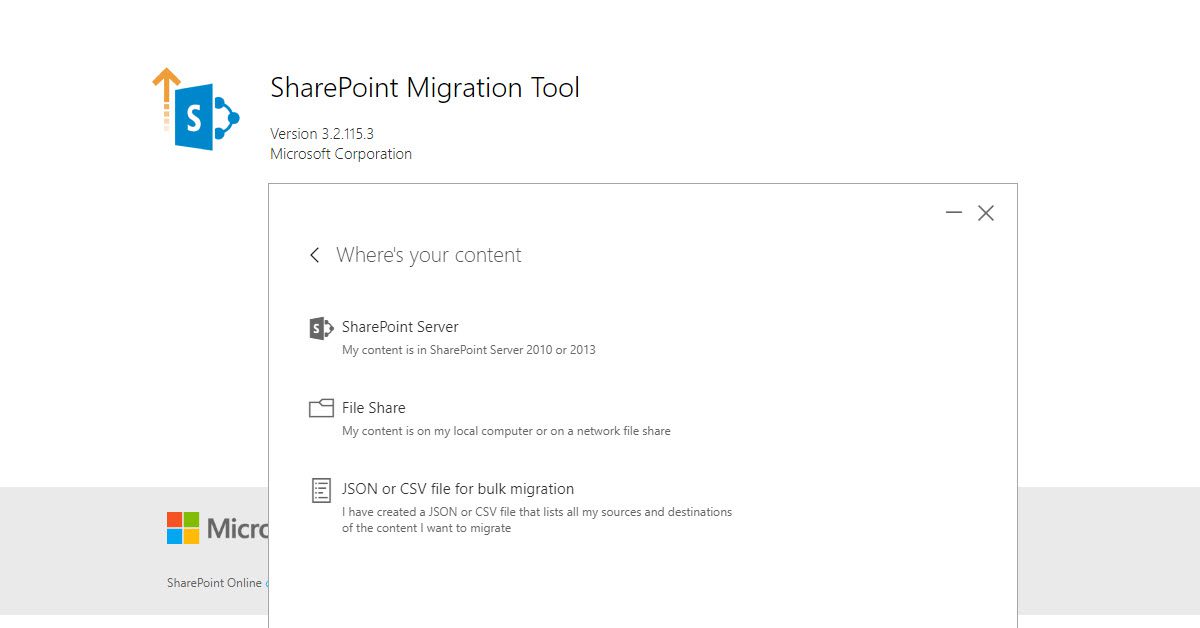
Recently, Microsoft has released a SharePoint Migration Tool to make this process easier for businesses. This tool is useful for the smallest of migration projects but quickly shows its weaknesses during large-scale migrations. The SharePoint Migration Tool allows you to pull content from a SharePoint Server 2010 or 2013 or from the network and local file shares. You can easily move them to SharePoint Online and OneDrive for Business, Microsoft’s cloud storage service. It helps you plan your move and runs in the background so you don’t impact your production environment.
Sharegate Desktop
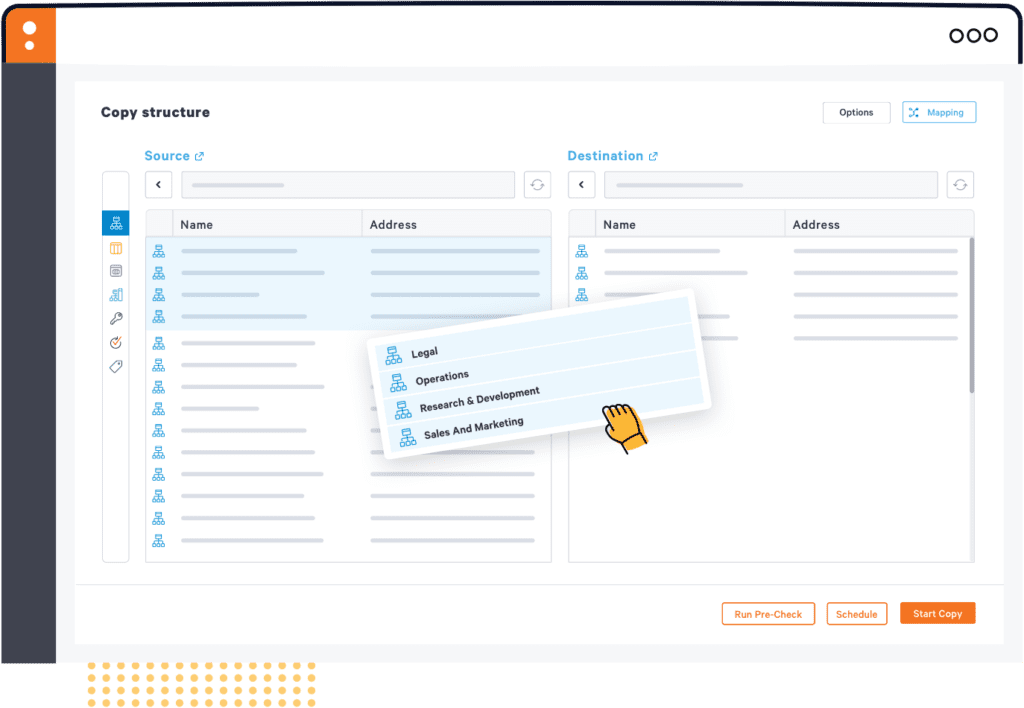
If you are migrating anything more than a handful of files, then you are going to want a tool that provides a full host of migration management capabilities.
Sharegate Desktop is your tool.
Over the years, Sharegate has continuously added features that provide a more robust experience and handle more complex situations with ease.
In addition to migrating your data from point A to point B, Sharegate allows you to reorganize, restructure and manage your data.
Sharegate Desktop gives you flexibility. Choose a single source and destination or choose multiple and the tool will take care of the rest.
Best of all, it allows you to migrate unlimited data so you will never have to worry about limitations.
Scenario 1: Migrate SharePoint from One Tenant to Another
One SharePoint migration scenario you may find yourself in is migrating from one tenant to another. This is common during mergers and buyouts when you may be integrating an existing work team into another one. The current version of the SharePoint Migration Tool does not support migrations like this. To do this migration, you will want to invest in a tool such as Sharegate. Alternatively, a more complex and limiting option would be to start by creating a new SharePoint backup job and then start working through the backup wizard. You’ll select which sites to include and exclude when the backup job should start, where to store the data, and how often the backup cycle should repeat. When you finish the configuration, you’ll be able to create the backup job and start the migration process.
Scenario 2: Migrate to Office 365
If you’re migrating from an on-premises SharePoint farm to an Office 365 tenant, you may also not be able to use the SharePoint Migration Tool.
If you want to make sure the process takes as little production time away as possible, this is another scenario for a 3rd party tool.
If you have unlimited time and do not need much flexibility migrating to Office 365 can be carried out similar to migrating between tenants.
To start migrating to Office 365, you’ll go through the same backup process we outlined before.
Once you start the migration process, you can recreate your on-premises SharePoint Server site structure in SharePoint Online.
This will allow you to integrate seamlessly into your Office 365 account, giving you all the benefits of that subscription.
Scenario 3: Migrate Site Collections
In some cases, you may need to perform a partial SharePoint migration of a few site collections, rather than moving a whole system. Let’s say, for example, that you work setting up sites for individual teams. SharePoint can be an excellent tool for doing that, but when you get finished, you need to be able to deliver that site to the team without migrating the entire environment. A tool makes this process a breeze, but if you are into manual migration, you have some options. You’re going to start by backing up that collection of sites you need to migrate on their own backup job and then creating a new site collection in your target tenant. Use filters to choose which items you want to restore in the target location and then use mapping options to recreate the permissions users had in the original location. You can also manually map these permissions and save the map for use on other site collection migrations.
Approach 1: Several Small Steps
There are two basic approaches to doing SharePoint migrations: to approach it as several small steps or to do it all in one fell swoop. Each of these approaches has its own benefits and downfalls, depending on your system needs. We’ll start by taking a look at the phased approach to SharePoint migration. During phased migration, you move small sections of your environment at a time. This allows you to keep productivity going as much as possible while also using trial and error to figure out which system approach will work best for your company’s needs. But it does drag the process out and make migration go on for a lot longer than if you were to do it all at once.
Approach 2: One Giant Leap
If you’re willing to dive in and learn to love migration, doing your whole migration process in one go can be a great way to reduce the amount of time your company spends in migration. This is where those migration tools come in handy. You want to automate as much of this process as you can to reduce the time your system spends out of commission. The major downside to doing your whole migration at once is it makes it much harder to feel out an organizational system as you go. You have to have a really solid idea of where you are coming from in addition to knowing exactly where you want to go. If your company goes with this approach, you need to sit down and spend some serious time planning out a detailed schematic for exactly how the new system will work.
Special Considerations
For any company and any approach to migration, there are going to be special issues you need to take into account for your company. If you run a company with data privacy concerns, there may be some additional measures you need to take. Data will be accessed directly and indirectly during migration and you need to make sure you’re meeting regulation requirements. If you work with a government organization or a group that has to be HIPAA compliant, double-check the requirements for migration. Make sure the company you’re working with can meet those standards and document every step of the process. You also need to make sure your new system is set up so that all data is appropriately protected.
Learn More About SharePoint Migration
SharePoint migration can be a daunting task, but with the right tools and partner, it’s manageable.
Take a look at what sort of migration you’re performing and decide whether you want to do your migration in stages or go all in.
Make sure you’re sticking to your data security regulations and make a plan for how to set up your new system to best serve your organization.
If you would like help managing your SharePoint migration process, we can help you improve your team’s ability to collaborate, communicate, automate, and engage through personalized Microsoft consulting and support.
Contact us to learn more about our solutions and start working better today.



