Interested in a few of the most useful, out-of-the-box features that SharePoint boasts today? This DIY post will get you going in no time with Alerts, Check-outs, and Views – including the best way to get started with each.
Feature #1: SharePoint Alerts
Why? Are you interested in a specific item and when it is updated? No need for an entire Workflow, set an Alert!
How:
In the ribbon, under the List tab, click on Alert Me
Then Select Set alert on this list
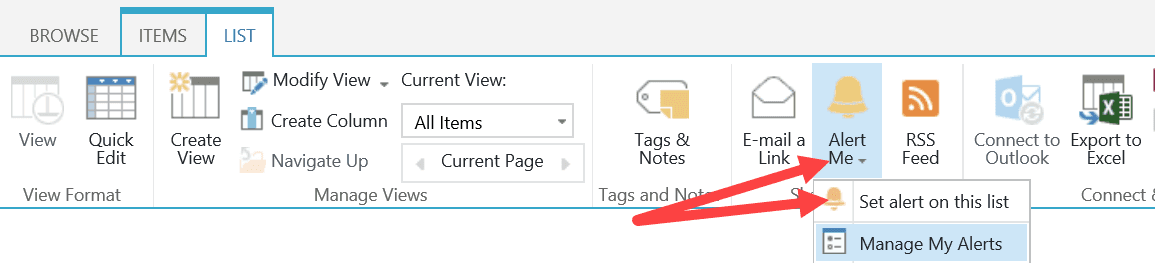
Set the appropriate alert options
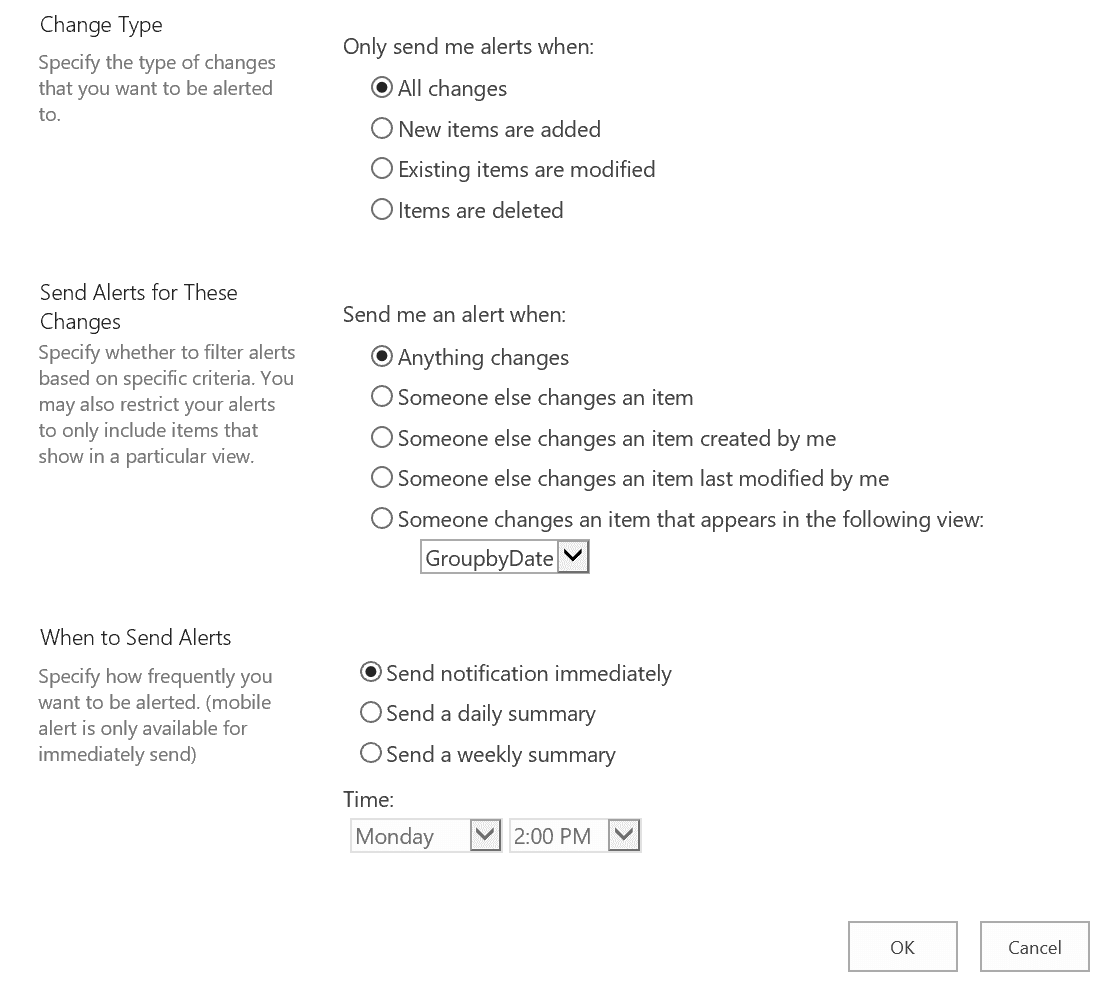
Select OK – and you’re finished!
Feature #2: Document Check In and Check Out
WHY?
Have you ever wanted to prevent others from editing a document you are working on?
Checking out a document allows you to share the document with others while you are still actively working on it.
HOW:
Select the checkbox next to the document you would like to Checkout
In the ribbon, under the Files tab, select Check Out
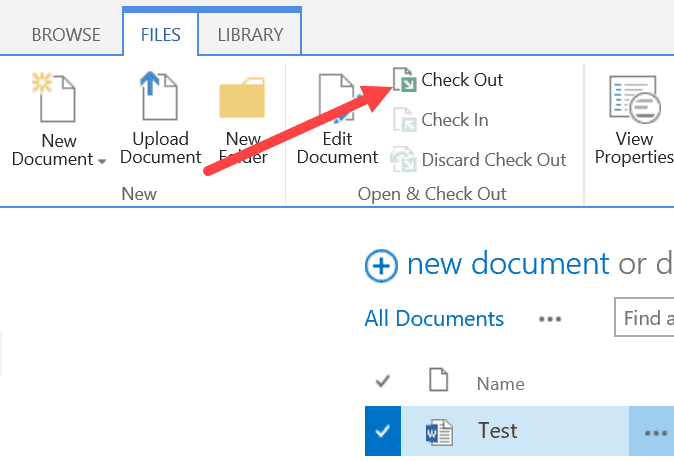
You will now notice the Check Out symbol appears over the Word Icon
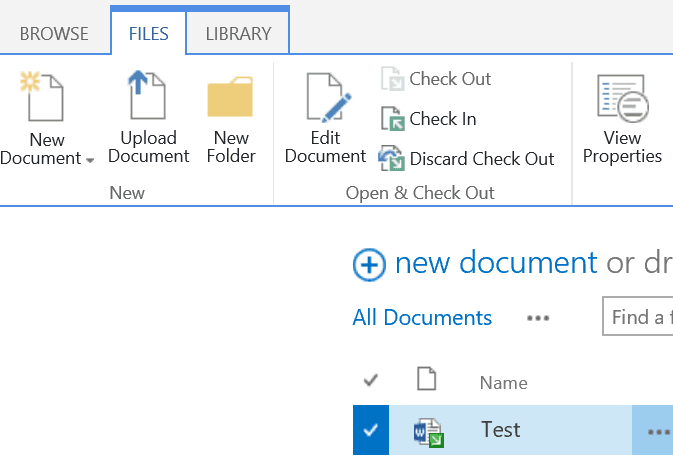
Make the desired changes to the checked-out document
Check in the document when you are finished by selecting the checkbox next to the document, then, selecting Check In from under the Files Ribbon
Enter any Comments you have about the changes made
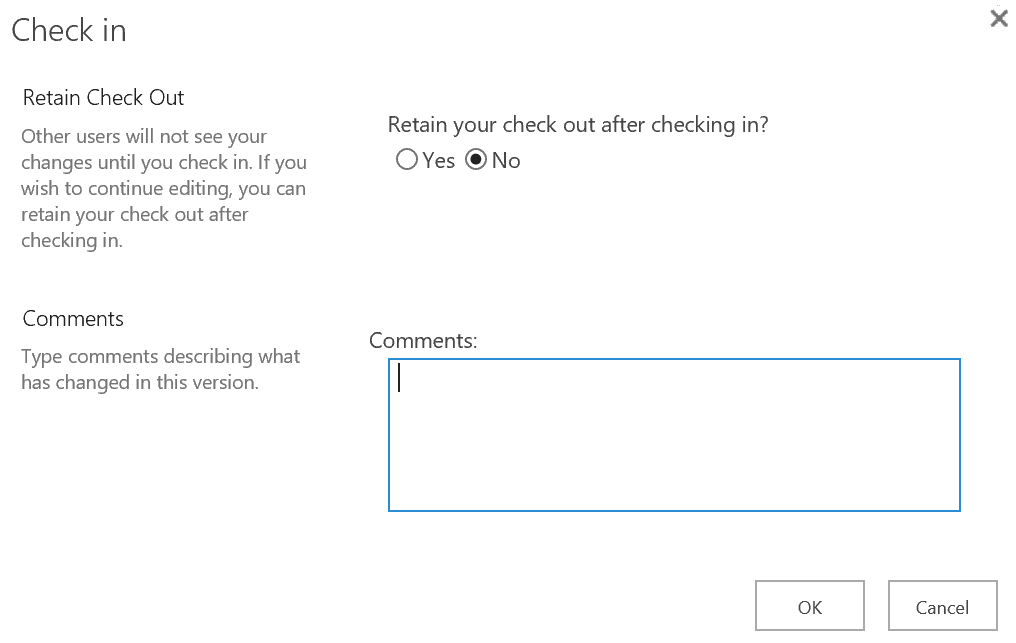
Select OK, and you’re all set!
Feature #3: SharePoint Views
Why?
Maybe you have too many columns in your current view. Maybe you want to look at only a specific set, and another department wants to look at a specific set of columns. Maybe you just want to see what has a pending status in chronological order
How?
Select create view from the ribbon
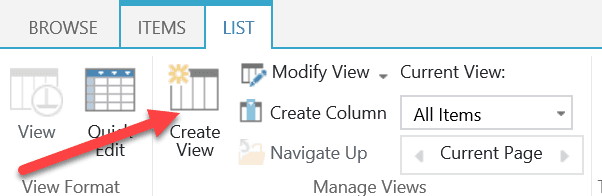
Name your view and select the audience
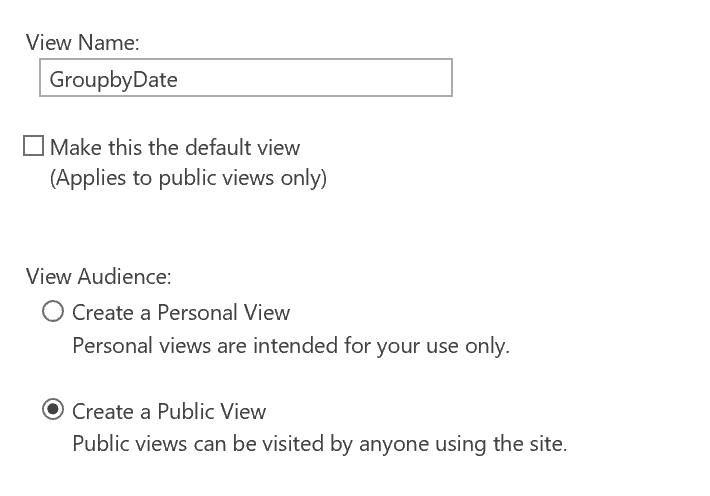
**Note** Only Administrators have the option of creating public views. If an end-user creates a view that may be useful for everyone an administrator will have to recreate it publicly.
Select which columns you would like displayed, and in what order
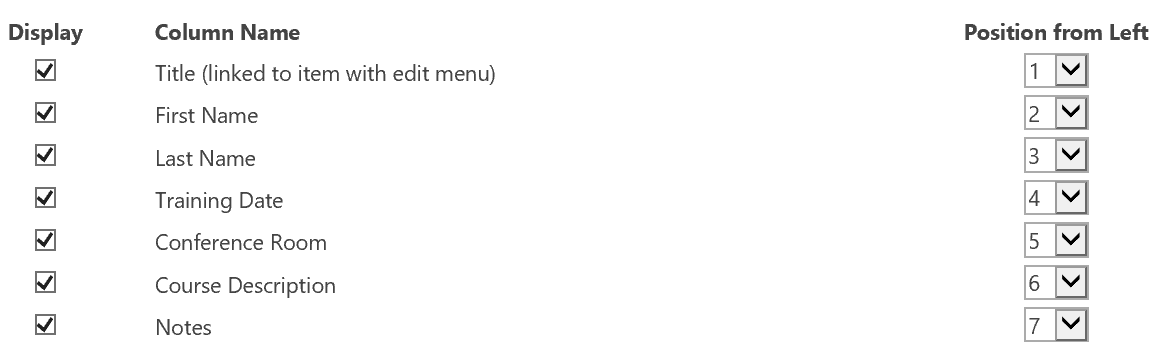
Select your Sorting, Filtering, and Grouping
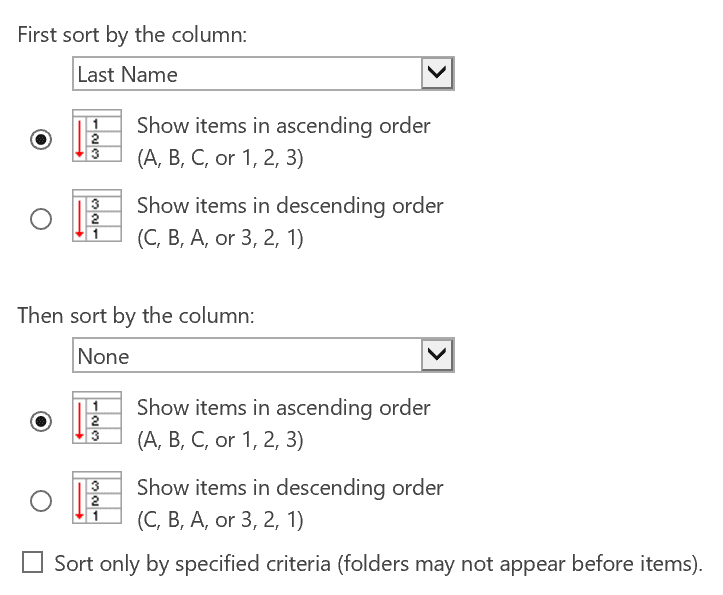
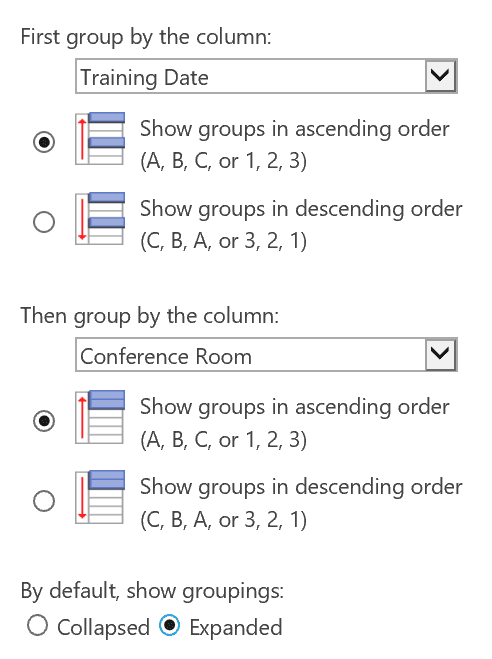
And there you have it. SharePoint has many built-in features to help the end-user manage his/her documents more efficiently. Alerts, Checkouts, and Views are just a few of the out-of-the-box features SharePoint offers. Want to discover more helpful tips, tricks, and DIYs? Reach out to discuss how our SharePoint Support Services can help your organization get more out of all of SharePoint’s features.



