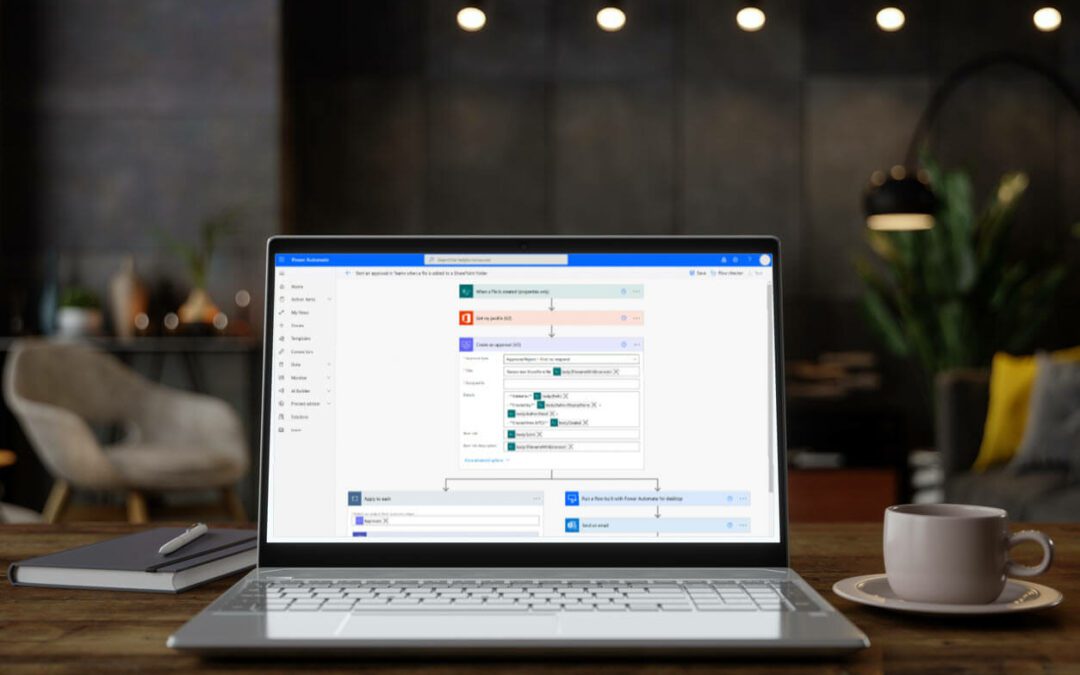Did you know that Microsoft has developed an entire platform of no-code/low-code tools to build cost-effective end-to-end business solutions faster? It’s called the Microsoft Power Platform.
One of the most notable tools in the suite is Microsoft Power Automate. When used correctly, it can be an invaluable tool to help you manage and grow your business. However, not everybody understands what they need to know about it.
So, what is Power Automate, formerly known as Microsoft Flow? Let’s explore the key factors you need to know about.
So, What Is Power Automate?
Simply put, it’s a tool that lets you automate tasks. This can be anything from sending out emails to creating documents. As you might guess, it can save you a lot of time and hassle in the long run.
The main benefit of Power Automate is that it integrates with many other Microsoft programs. This allows you to create workflows that span several different applications at once.
For example, you could create a workflow that starts with an email notification, then creates a new record in your CRM, and finally sends out a thank-you note. As you develop more ways to integrate this tool, you will find that you can scale your business faster than you anticipated.
This is true even for smaller companies that don’t necessarily have a large number of tasks compared to a bigger organization.
What Other Tasks Can You Use It For?
One of the best features of it is that it can help you automate a large portion of your repetitive tasks. By extension, you will save time and money by automating tasks like creating or modifying customer records, sending invoices, or updating product information.
Another great use for Power Automate is to connect to other applications and services. This allows you to pull data from other sources and create dynamic workflows. For example, you could use Power Automate to get data from your accounting software and then create invoices in Microsoft Word.
You can also use it to manage your social media accounts. By automating tasks like posting content or responding to comments, you can free up time to focus on other tasks. You can automate almost anything at your company as long as you have a strong understanding of the software.
Of course, you should be aware that this is a tool meant to improve workflows and not serve as an entire foundation by itself. To clarify, it is unlikely that you would be able to replace an entire role at your business by using Microsoft Power Automate.
However, you can certainly help your employees become more efficient by training them on how to use it.
How Easy Is It to Use?
One of the best attributes of Power Automate is that it’s easy to use even if you have little experience with it. You don’t need any special coding skills or programming experience to get started. This is great for companies that operate outside of the technology sector.
It’s also a huge benefit for entrepreneurs who cannot afford to hire someone with programming skills. In most cases, you’ll create and run automation using the visual builder. This allows you to see exactly how your automation will work before you start using it.
Having this level of foresight will allow you to save even more time in the future. Like most tools, there is a bit of a learning curve before you will be able to get the most out of it. The good news is that this software is notably intuitive, making the learning process straightforward.
Is It Expensive?
As long as you have Windows 10 installed on your computer, you have access to Microsoft power automate. This means that Windows 10 users can take advantage of this program for free.
However, there are premium features that you will not be able to access without a paid subscription. The amount that you pay will depend on how comprehensive your plan is.
Users who need every available feature will pay more for the subscription, just as you might expect. The same can be said about people who need a license that accommodates a large number of users.
On its own, Microsoft Power Automate is not expensive. Regardless of its price, you should consider it an investment in your company’s longevity.
What Are the Primary Benefits That It Offers?
Power Automate has a large number of benefits for your company that you can take advantage of. However, not everybody is aware of these key attributes. Let’s take a brief look at some of the most notable.
Improved Overall Efficiency
You can speed up your business process and improve your overall efficiency by automating each repetitive task. This will allow you to get more work done in less time. As you become more familiar with the software, you will also become more efficient overall.
You will likely find that you far surpass old target metrics and break new ground on a regular basis. This will go a long way when it comes to building a positive reputation for your brand. This attribute can also be something that is highly attractive to potential investors.
Increased Productivity
When you automate tasks, you free up time for employees to focus on other important obligations related to their roles. This can lead to increased productivity across your entire organization.
There is also something to be said about how it improves the mental health of your employees. Workers who have an easier time completing their tasks are likely to have a more positive sentiment toward their job.
This can translate into even further productivity, and it will also make your workplace a more attractive location for future employees.
Reduced Costs
Automating tasks can help you reduce the costs associated with them. This can be especially helpful for tasks that require a large amount of manual input. For instance, consider how time-consuming and repetitive data entry can be.
Automating a responsibility like this could potentially save you hundreds of hours. This means that you will need to invest less time and fewer resources into completing it.
Reducing your costs in this manner can give you the capability to allocate extra money to other areas of your company.
Improved Customer Service
Automating tasks can help you provide a better level of customer service. For example, you could use Power Automate and Power Virtual Agents to send automated responses to customers or update them on the status of their orders.
This allows your customers to forego getting in touch with someone directly to learn about crucial information.
Having the ability to answer their questions before they even ask them helps you maximize your customer service level.
Greater Flexibility
When you automate tasks, you also give yourself the flexibility to change them as needed. This can be notably helpful if your business needs to adapt to changes in the market or customer needs.
A key part of this flexibility allows you to seamlessly integrate new tasks that you need to automate. You can also change the way that you currently automate other responsibilities.
Easy Integration
Power Automate integrates easily with other applications and services, including the Microsoft Dataverse. So, you can pull data from other sources and create dynamic workflows. Using tools that are difficult to integrate will only cost you additional time and resources.
Although it’s easy to incorporate Microsoft Power Automate flow into your business, this doesn’t mean that you should forego the opportunity to work with a professional.
Hiring a consultant is one of the best investments that you can make to improve your company. You can check out this page to learn more.
Mobile Access
You can use the Power Automate mobile app to create and manage your workflow automation on the go. This is especially useful for those who work remotely since you can do so from virtually any location.
The app also gives you access to your analytics so you can have insight into how process automation is performing.
From there, you can make adjustments to further optimize your strategies and get the most out of them.
Created Automated Workflows for Your Manual Processes
When you implement MS Power Automate correctly, it can be one of the most useful additions to your automated workflow. Keep the above answer to “what is Power Automate” in mind so that you can make the most of it.
Want to learn more about Power Automate, PowerApps, Microsoft Power BI or Power Virtual Agents and how we can help you use them to transform how you do business? Feel free to get in touch with us today and see how our Power Automate consulting or support services can help.