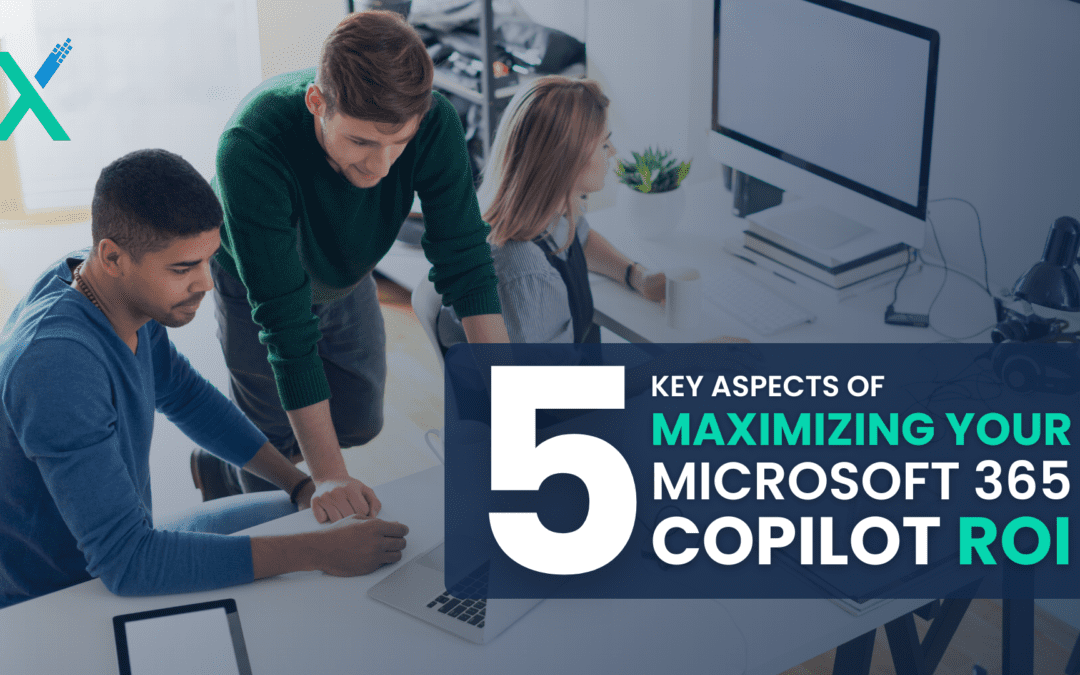Microsoft 365 Copilot is an AI-powered productivity tool embedded across the Microsoft 365 suite, designed to enhance how users work with apps like Word, Excel, Outlook, and Teams. Powered by GPT-5 and integrated with Microsoft Graph, Copilot enables users to automate tasks, analyze data, and generate content with greater speed and intelligence.
Although Microsoft provides a free version called Copilot Chat for Microsoft 365 users with Entra accounts, accessing the full Microsoft 365 Copilot experience requires a paid license. Currently, as of September 2025, the cost is $30 USD per user per month with an annual subscription, in addition to a qualifying Microsoft 365 plan.
As organizations adopt Microsoft 365 Copilot, one key question emerges: How do we maximize ROI?
5 Key Aspects of Maximizing Your Microsoft 365 Copilot ROI
Our experience assisting clients with Microsoft 365 Copilot, now deeply embedded across apps like Word, Excel, Outlook, and Teams, has revealed five key factors that influence ROI throughout the deployment journey. With the rollout of GPT-5, Copilot Chat, SharePoint Agents, and Copilot Studio, maximizing value requires thoughtful planning and ongoing optimization. Explore tips for preparing, deploying, and extending Microsoft 365 Copilot to drive meaningful impact across your organization.
1. Prepare your organization’s data for Microsoft 365 Copilot.
Before purchasing Microsoft Copilot licenses, it’s essential to assess your organization’s technical readiness.
One of the reasons Microsoft 365 Copilot is such a powerful productivity tool is its deep integration with organizational data via Microsoft Graph. This enables users to access and reason over data from sources like Exchange, OneDrive, Teams, SharePoint, Viva, and more, all within the Microsoft 365 service boundary.
Because Copilot leverages existing data to generate responses, your organization’s privacy, security, and compliance policies remain intact. However, this also means that any misconfigured permissions or outdated data governance practices could lead to unintended data exposure, especially as Copilot becomes more deeply embedded across apps and surfaces.
With the rollout of GPT-5, Copilot Chat, and SharePoint Agents, the importance of data hygiene has only increased. These features amplify Copilot’s ability to synthesize and surface information, making it critical that your data is well-organized, properly classified, and securely governed.
To evaluate your technical readiness:
• Map your current data landscape across Microsoft 365 services
• Review and update data access policies using Microsoft Purview and Compliance Manager
• Audit identities and devices with Microsoft Intune
• Establish best practices for data classification, retention, and sharing
• Consider enabling Copilot Control System features in the Microsoft 365 admin center to monitor usage and manage agent access
Ensuring this preparedness before deploying Microsoft 365 Copilot will reduce the risk of “data dilemmas,” improve user trust, and accelerate adoption, ultimately maximizing your ROI.
2. Develop an AI implementation roadmap.
Streamline your Microsoft 365 Copilot adoption with actionable, scalable steps.
Once your organization’s data is prepared, the next step is to build a strategic deployment roadmap. Rolling out Microsoft 365 Copilot organization-wide shouldn’t be rushed. Instead, consider a phased approach, such as a “stoplight” system or pilot-first strategy, to deploy Copilot gradually, securely, and with measurable impact.
With the release of GPT-5, Copilot Chat, SharePoint Agents, and Copilot Studio, implementation planning now requires deeper coordination across departments, data owners, and governance leads. A clear roadmap helps mitigate risks, support change management, and establish best practices for long-term success.
Your IT team, often in collaboration with a consulting partner, should develop a rollout plan that includes:
- Department-specific use cases and data sensitivity assessments
- Milestones for training and onboarding
- Feedback loops with early adopters to surface challenges and refine usage
- Governance checkpoints using tools like Microsoft Purview, Intune, and the Copilot Control System in the Microsoft 365 admin center
Gradual, intentional deployment ensures higher adoption, better user experience, and stronger ROI. Therefore, as new Copilot features continue to roll out, such as CRM integrations, finance agents, and role-based copilots, your roadmap should remain flexible and evolve with the platform.
3. Focus on key department stakeholders.
Proof-of-concepts remain one of the most effective drivers of user adoption.
While many users understand the general benefits of Microsoft 365 Copilot, some may struggle to see its relevance to their day-to-day work. By collaborating with individual departments to identify role-specific use cases, teams gain clarity on how Copilot can enhance their workflows, boosting confidence and accelerating adoption.
Start by meeting with key stakeholders from departments such as Finance, Sales, HR, Marketing, Operations, and Customer Service. Use this time to assess their AI readiness, surface concerns, and define measurable goals. This discovery phase can be led by your IT team, change management leads, or a consulting partner.
From there, develop tailored proof-of-concepts (POCs) or micro-training sessions that reflect real scenarios. These should include:
- Prompt libraries for common tasks
- Scenario-based walkthroughs using GPT-5 capabilities
- Guidance on integrating Copilot with tools like Power Automate, Viva, or SharePoint Agents
In 2025, many organizations are also forming AI Councils, cross-functional teams that include executive sponsors, Copilot champions, and department leads. These councils help drive adoption, share feedback, and align Copilot usage with business goals.
Ultimately, establishing these connections early not only improves communication but also ensures your deployment is grounded in real value. As Microsoft continues to release role-based copilots and industry-specific agents, having department champions in place will make future rollouts faster and more impactful.
4. Integrate and extend your Microsoft 365 Copilot license.
Unlock the full potential of Microsoft 365 Copilot be leveraging extensibility features like Copilot Studio, SharePoint Agents and Copilot connectors.
Microsoft 365 Copilot is no longer just a productivity add-on, it’s a customizable AI platform that integrates deeply with your business processes. ROI is increasingly tied to how well your organization tailors Copilot to its unique workflows using tools like Power Apps, Power Automate, and Copilot APIs.
With the release of Copilot Studio, organizations can now build intelligent agents that automate tasks, reason over data, and adapt to real-time input. There are two experiences available:
- Lite experience: Integrated into the Microsoft 365 Copilot app, ideal for quick, no-code agents for small teams
- Full experience: A standalone web portal for building scalable, multi-step agents with advanced governance and integration capabilities
SharePoint Agents are a powerful way to extend Copilot directly within your existing SharePoint environment. These agents use your organizational data to deliver contextual insights and automate complex workflows. You can deploy prebuilt agents or develop custom ones using Copilot Studio’s authoring canvas.
To further enhance Copilot’s intelligence, consider using Copilot connectors to ingest data from ERP, CRM, and other line-of-business systems. In doing so, this allows Copilot to reason over a broader set of enterprise information while maintaining secure access controls.
If you’re looking to accelerate implementation and customization:
- Work with a consulting partner to design tailored agents
- Develop prompt libraries and reusable workflows
- Use Microsoft Purview and the Power Platform admin center to manage governance and lifecycle policies
By integrating and extending your Copilot license, you transform Copilot from a helpful assistant into a strategic asset that drives automation, insight, and scale across your organization.
5. Stay connected to updates, users, and data.
Implementing Microsoft 365 Copilot is just the beginning, ongoing engagement is essential to realize its full value.
In reality, measuring ROI requires more than tracking license usage. Stay actively connected to users to understand how Copilot is impacting workflows, productivity, and collaboration. New ideas, challenges, and use cases will emerge as teams explore the tool. Responding quickly to feedback helps deepen adoption and unlock broader business impact.
Allow your team time to explore Copilot’s features, refine their use of prompts, and adjust workflows. Since adoption looks different across departments, give each group space to uncover how Copilot best supports their specific goals
To support this journey:
- Offer role-specific training, prompt libraries, and microlearning sessions
- Share updates on new features like Copilot connectors, SharePoint Agents, and Copilot Studio enhancements
- Encourage feedback through Copilot Champions or AI Councils to surface insights and refine usage strategies
Use the Microsoft 365 Copilot Dashboard in Viva Insights to track adoption, readiness, and impact across teams. This tool provides a 28-day aggregated view of usage patterns, productivity gains, and engagement metrics, helping leaders make data-driven decisions and optimize enablement efforts.
Additionally, the Copilot Impact Report offers deeper visibility into how Copilot is saving time, improving task completion rates, and driving measurable ROI across departments.
If challenges arise, a consulting partner can help refine your strategy, improve training, and accelerate adoption. Staying connected to your users, your data, and Microsoft’s evolving Copilot roadmap ensures your investment continues to deliver long-term value.
Jumpstart Your Copilot Journey
Given its rapid evolution, now is the time to unlock the full value of Microsoft Copilot across your organization. With new tools like GPT-5 and Copilot Studio, organizations can now create smarter, more secure, and scalable AI experiences.
From AI readiness to custom Copilot agents, we guide your team through deployment, governance, and adoption aligned with your goals. Stay ahead of the curve and get in touch today to accelerate your Copilot journey.