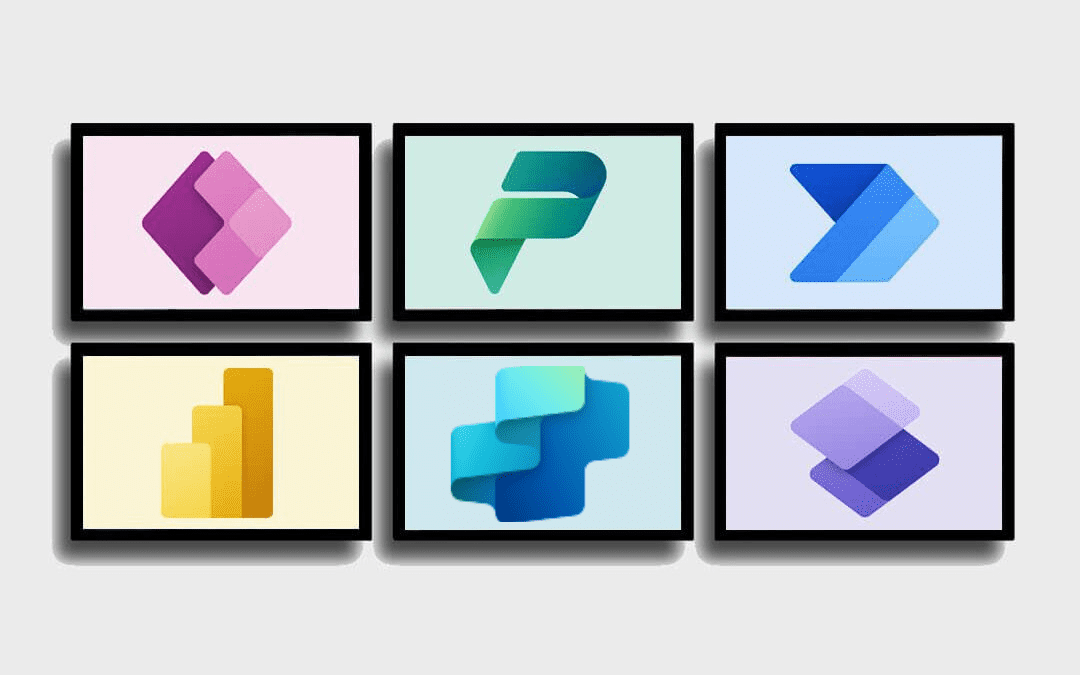You are not alone if you are unsure about what is included in the Microsoft Power Products platform.
These Microsoft Power Platform consists of:
- Microsoft Power BI
- Microsoft Power Apps
- Microsoft Power Automate (originally called Microsoft Flow)
- Microsoft Copilot Studio (originally called Power Virtual Agents)
- Microsoft Power Pages (originally called Power Apps Portal)
- AI Builder (for A-powered features)
- Dataverse (the unified data platform for all Power Platform apps)
As Microsoft Power Product experts, we understand. That’s why we wrote this overview.
Microsoft’s Power Platform
Released in 2018, the Power Platform is a unified suite of tools for manipulating, automating, analyzing, and visualizing data. It empowers organizations to transform business processes and unlock insights from their information.
It works seamlessly with other Microsoft products and integrates with hundreds of third-party applications. Its tools add a flexible, intelligent layer to your organization’s infrastructure, making it easier to connect, manage, and analyze data from multiple sources.
Many organizations manage data from multiple sources and formats, making integration a challenge. Microsoft Power Platform simplifies this by offering low-code tools that help unify, process, and analyze data across applications.
Microsoft Power BI
Power BI is the business intelligence (BI) component of Microsoft’s Power Platform and now a core part of the Microsoft Fabric ecosystem. It empowers users, technical and non-technical alike, to connect, transform, and visualize data from multiple sources with minimal coding.
Using tools like Power Query for data transformation and semantic models for analysis, users can build interactive dashboards and reports. With Copilot, Power BI now supports natural language prompts to generate visuals, write DAX formulas, and explore data more intuitively.
Legacy components like Power View and Power Map have been replaced by modern, customizable visuals and enhanced mapping tools. Power BI continues to evolve as a central hub for data-driven decision-making across organizations.
Microsoft Power App
Power Apps enables non-technical users and professional developers to build business applications using low-code or no-code tools. With features like Copilot, users can describe what they need in natural language and instantly generate forms, logic, and layouts.
Apps can connect to Microsoft and third-party services through data connectors and APIs and are built using drag-and-drop capabilities. Users can choose between:
- Canvas apps, which offer full design control for mobile and tablet experiences.
- Model-driven apps, which are built on structured data in Microsoft Dataverse.
Power Apps now includes modern controls, Fluent UI, and offline sync settings, making it easier to build scalable, responsive apps. Integrated with Microsoft Fabric, Power Apps works seamlessly with tools like Power BI and Power Automate to deliver intelligent, connected solutions.
Microsoft Power Automate
Power Automate helps streamline processes through robotic process automation (RPA) and AI-powered automation. It enables teams to automate routine tasks using low-code tools and natural language with Copilot.
Cloud Flows
Cloud flows automate tasks triggered by events, schedules, or manual actions. With Copilot, users can describe what they need and instantly generate flows using natural language.
- Scheduled Flows run at set times. For example, generating and emailing daily performance reports.
- Automated Flows respond to triggers like receiving a customer inquiry or updating a record in Dataverse.
- Instant Flows execute on demand, such as sending a team notification with a single tap.
Desktop Flows
Desktop flows extend robotic process automation (RPA) to Windows applications. Users can build flows by recording actions or using drag-and-drop tools. New features like parallel execution and child flows improve reliability and reduce errors.
Common use cases include:
- Extracting data from scanned forms
- Organizing files and folders
- Automating repetitive desktop tasks like report generation or invoice entry
Business Process Flows
Business process flows guide users through standardized workflows using stages and steps. Each stage can be marked mandatory to ensure compliance and consistency.
These flows are ideal for:
- Training new employees on tasks like submitting time entries or vacation requests
- Ensuring consistent handling of leads, cases, or approvals
- Analyzing performance through process mining and tracking impact via ROI dashboards
Microsoft Copilot Studio
Copilot Studio has evolved from Power Virtual Agents (PVA), into a robust, AI-powered platform built on GPT-5, enabling users to create intelligent agents that automate tasks, reason over data, and adapt to real-time input. It offers a low-code environment for designing and managing custom copilots, whether extending Microsoft 365 Copilot or operating independently.
With adaptive memory, advanced logic, and action capabilities, Copilot Studio streamlines complex workflows and supports agents tailored to specific roles or business functions. It now includes:
- Copilot Studio Lite for simplified agent creation
- Fabric Data Agent support for structured data reasoning
- Expanded knowledge sources like OneDrive, Salesforce, and Confluence
- Direct publishing to platforms like WhatsApp
- Enterprise-grade governance via Microsoft Purview and MIP
Copilot Studio is a comprehensive tool for turning AI into practical, secure, and scalable business solutions.
Microsoft Power Pages
Power Pages is a core component of the Microsoft Power Platform, designed for building secure, data-driven business websites with low-code tools. Originally based on Power Apps Portals, Power Pages has evolved into a standalone, enterprise-grade solution.
With its AI-powered design studio, users can create responsive websites that integrate with Microsoft Dataverse, Power BI, and SharePoint. Features like Copilot, AI-assisted form filling, and dynamic list visualizations simplify development and enhance user experience.
In parallel, organizations can deploy web agents to engage users across platforms like Teams and WhatsApp, while robust governance policies ensure secure access and compliance. With support for authenticated access, granular permissions, and Microsoft Fabric integration, Power Pages enables secure and scalable web solutions.
Power Apps Portal vs. Power Pages
Power Pages has evolved from Power Apps Portals into a standalone, enterprise-grade website builder within the Microsoft Power Platform. Whereas both tools allow for external-facing website creation, Power Pages stands out with its modern, AI-powered experience that boosts usability and scalability.
Key differences include:
- Design Experience:
Power Apps Portals Studio offered limited in-app configuration. Power Pages now feature a full Design Studio with workspaces for Pages, Styling, Data, and Setup. - Coding Requirements:
Portals required knowledge of HTML, CSS, or JavaScript. While Power Pages supports low-code/no-code development, it also accommodates custom code and developer tools for more advanced use cases. - AI Capabilities:
Power Pages includes Copilot, AI-assisted form filling, and dynamic list visualizations, making it easier to build intelligent, responsive sites. - Security & Governance:
Power Pages supports IP restrictions, anonymous access control, and Microsoft Purview integration for compliance and auditing. - Integration & Publishing:
Both tools use Dataverse and integrate with Power Platform services. Power Pages extends publishing to platforms like Teams, WhatsApp, and email via web agents.
In the end, Power Pages offers a more modern, scalable, and intelligent solution for building secure business websites, whether you’re a citizen developer or a seasoned pro.
Microsoft Power Products for the Win
Microsoft’s Power Platform tools share three foundational resources:
- Data Connectors: Seamlessly connect to hundreds of Microsoft and third-party data sources.
- Dataverse: A unified data platform that powers all tools with consistent, secure data.
- AI Builder: Adds intelligence to apps and flows with predictive models, document processing, and generative AI.
These shared resources ensure that every tool draws from a single source of truth, enabling consistent, context-aware outputs across your organization. As Power BI visualizes trends and Power Automate triggers workflows, the data remains aligned and actionable.
With Copilot and Microsoft Fabric integration, organizations can now build smarter solutions faster, without sacrificing governance or scalability. From internal automation to external-facing websites, the Power Platform helps businesses exceed expectations and unlock the full value of their data.
At IncWorx, we specialize in Microsoft technology. Our team understands the full capabilities of each Power Platform tool and shares insights through the IncWorx blog. Ready to explore what’s possible? Let’s set up a call and help you move forward with confidence.