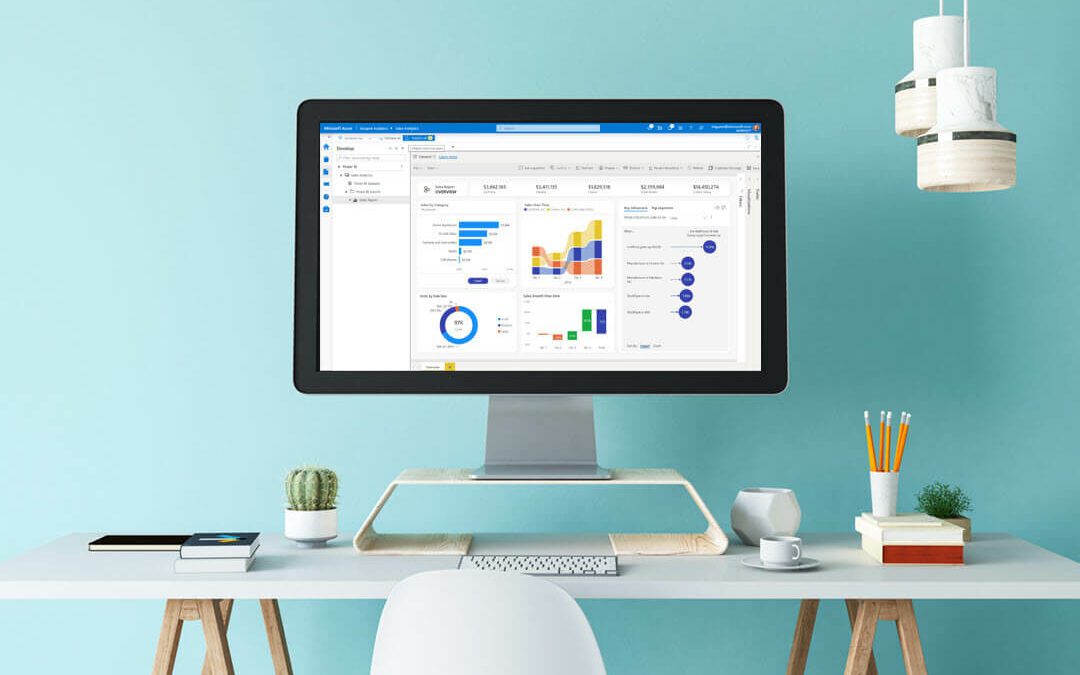Keep reading to discover the answer to “What is Power BI?” and how the Microsoft Power BI tool can help supercharge your business.
“Data is the new oil.”
It’s a quote that rings true today more than ever before. After all, there’s no shortage of data being produced. If recent research is anything to go by, roughly 2.5 quintillion bytes of data are created every single day. Data is present today in every imaginable business use case, from conversations to downloads to IoT devices,
But having the data is just the beginning. It must be sorted, arranged, and presented to make the most sense. Only then can it be converted into actionable insights that drive real business outcomes. If you’re already a Microsoft user, you’d be glad to know that there’s a tool to help with all of this, and its name is Power BI.
So, What is Power BI?
Power BI is a business analytics tool. In Microsoft’s own words, it is the one tool you need to “bridge the gap between data and decision making.”
A member of the well-publicized Power Platform quartet, Power BI enables you to visualize and analyze your data in order to gain valuable insights quickly and automatically. You stand to make informed, data-driven decisions that drive strategic actions with such rich insights. You may already be familiar with the concept of KPIs and dashboards; Power BI is Microsoft’s take on this.
If you’re asking, “What does BI stand for” the answer is right in the acronym – business intelligence. Through its interconnected, truly intelligent software, services, and connectors, you can confidently move from “Can this data actually help me?” to “This is how it can help me.”
It’s, therefore, no coincidence that both Forrester and Gartner recently ranked Power BI as one of the leading analytics and business intelligence tools around.
What is Power BI Used For?
Walk into any office meeting or business conference right now and you’ll be amazed at how often the question “What does Power BI do?” gets thrown around. In this section, we’ll answer this question in its entirety, so you have the clarity you need to make the most of the tool.
Dashboards
The most obvious purpose is to use it to create dashboards to represent your organization’s performance metrics. At its core, a dashboard is a single page (often a canvas) that uses visualizations like graphs and charts to tell a story. Within BI dashboards is a slew of interactive elements like filters and actions you can leverage for snapshot, drilled-in overviews.
And with that, we hope we have adequately answered the question, “What is Power BI dashboard.”
That said, dashboards aren’t the only way to present and visualize data. You can leverage Power View, a data visualization tool that’s built-in, to generate interactive graphs, maps, charts, and other visuals. Whatever data format you have in mind, Power BI can create it.
Integration
Another great use is connecting with other Microsoft applications, third-party cloud services, and on-premise apps.
This allows you to pull data from multiple data sources and create dynamic, well-ideated reports that you can share with others in your team.
For example, you could pull data from your SQL database, your Dynamics environment, or data that’s coming from file servers like Microsoft Excel to get a true picture of how your business workflows are currently performing.
Power Query
You can also use MS Power BI to query data and get accurate results. All this is possible through what’s called the Power Query Editor.
You can use this feature to connect to one or more data sources, shape and transform the data to meet your needs, and then load that model into Power BI Desktop (more on this later).
However, you don’t have to be a pro programmer to maneuver Power BI querying intricacies. There’s the Q&A feature, a configuration that allows you to quickly get answers from your data by using natural language to ask questions about that data.
For example, you can simply type “show me our sales pipeline for 2021 by month, by sales months” inside Q&A, and the feature will bring up the exact results you’re looking for.
Keep in mind that Power BI is inherently a data analytics and business intelligence tool, not a full-fledged business solution. So if you’re looking to replace an entire role at your business, you’ll have to call upon the powers of tools like PowerApps, Power Virtual Agents, and Power Automate as well. Together, this quartet can augment your business processes in a way you’ve never seen before.
What Versions of Power BI are Available?
There is a slew of different Power BI versions to choose from. It all depends on your operational needs, your budget, and how you want to deploy the service.
Here is a quick overview of the different versions before we drill down into the two main ones:
- Power BI Desktop. This is one is absolutely free, and it’s intended for midsize businesses
- Power BI Service. This is the SaaS (Software as a Service) version. And within this ecosystem are two distinct offerings: Power BI Premium and Power BI Pro (more on this later)
- Power BI Mobile. Bring Power BI straight to your pocket with a native mobile Power BI app for Windows, Android, and iOS
- Power BI Embedded (PBIE). A white-label version of Power that allows you to embed stunning, fully interacting reports into your applications without having to build your own visualizations and controls from scratch
- Power BI Report Server. If you need to keep your data and reports on your own in-house servers, Power BI Report Server has you covered.
What is Power BI Service?
Simply put, Power BI Service (or Power BI online) is the SaaS version of the platform. It’s hosted on Azure, Microsoft’s cloud platform, and is the closest thing you’ll come to the full version.
Within the Power BI Service ecosystem are collaborative places called workspaces. Workspaces are sort of a “container” that can have many different dashboards inside them. The one that you’re most likely to use is “My Workspace”. Think of it as your own personal workspace to work with your own content.
Digging deeper, each workspace will likely have a number of dashboards, reports, workbooks, reports, datasets, and dataflows. An interactive dashboard can have multiple tiles in it that are pulled from many different reports, but each report is attached to one dataset and one dataset only. Combined, these features help keep a proper pulse on all your business workflows.
Now that you know a thing or two about the hosted version of Power BI, let’s look at the desktop version of this service.
What is Power BI Desktop?
Also known as Power BI Free in some quarters, Power BI Desktop is, first, a free application for the desktop computer, and secondly, an easy way to visualize your data and share the subsequent visual representations as reports.
Here’s how the Microsoft Corporation puts it:
“With the Power BI Desktop, you can visually explore your data through a free-form drag-and-drop canvas, a broad range of modern data visualizations, and an easy-to-use report authoring experience.”
Can you use Power BI Desktop together with Power BI Service? The answer is a resounding yes. Most Microsoft users who work on business intelligent projects use Desktop to create incisive, all-action reports and then use the Service to share these reports with the rest of your team.
It’s also worth noting that Desktop can connect to more than 70 on-premise and cloud data sources.
Is Power BI Easy to Use?
It most certainly is. In fact, Power BI has the simplest, most intuitive user interface of all four Power Platform services.
In other words, no special programming skills are needed to use Power BI. This is particularly helpful for entrepreneurs that operate outside the technology space.
The built-in intelligence and querying capabilities help you connect to any number of data sources and build and share reports at the simple click of a button. Upon selecting a data source, Power BI enables you to select the appropriate report attributes by a simple drag-and-drop move.
Of course, there’s a bit of a learning curve if you’re looking to be a Power BI Pro user. However, with the right mindset and the right Power BI consulting services on hand, you can master the intricacies of the Power BI universe faster than you’d anticipated. It’s all in the choices you make.
Is Power BI Expensive?
To answer the question “How much does Power BI cost?” we’d say “not much.”
Fundamentally, and like we mentioned earlier, Power BI has two licensing options: Power BI Pro and Power BI Premium. A Pro license costs $9.99 per Power BI user per month. So if you have, say, 10 users, you’ll be parting with $100 every month. For a full review of the features, you’ll enjoy, check out Microsoft’s Power BI pricing page.
On the other hand, Premium has two pricing plans to choose from: per user and per capacity. A Premium per-user license goes for $20 per month. As you’d expect, Power BI Premium includes all of the features available in Power BI Pro, plus a few more advanced features.
For instance, with a Power BI Premium (per business user) license, you get the ability to refresh datasets 48 times in a day, the ability to create paginates reports, a model size limit of 100 GB (versus 1GB for Power BI Pro users), as well as a bunch of other more technical features, like Dataflows and Advanced Artificial Intelligence (AI).
If, however, you want to utilize the Power BI Premium license on an enterprise-wide level, then the “per capacity” pricing option makes more sense. It’s particularly ideal for large organizations that either have large data analytics/ business intelligence/ IT teams or departments that have a large group of business users who need access to reports and dashboards.
The Power BI Premium per-capacity license goes for $4,995 per month. Perhaps one of the biggest perks of this pricing option is that you don’t need a Premium or Pro license to consume Power BI content. However, you’ll still need a Power BI Pro license to publish content into Power BI Premium capacity.
What are the Benefits of Implementing Power BI?
The benefits of using Power BI abound. So if you’re not already one of the 5 million people who tout Microsoft Power BI as their business intelligence tool of choice, you’ll want to check out these benefits:
1. Improved Business Intelligence
Research has shown that data-driven organizations are not only 23 times more likely to acquire customers, but they are also six times as likely to retain customers and 19 times more likely to be profitable. And as Gartner recently asserted, there’s no better tool for creating a data-driven workplace culture than Power BI.
A data-driven culture is one where decisions are made solely on data-not feelings, not gut, not guesswork. Power BI helps you achieve this rather difficult task by placing business intelligence assets (like real-time dashboards and reports) right into your and your team members’ hands.
Unlike before, when such assets were hard to come by, you and your team now have all the ammunition you need to make concrete, revolutionary decisions that put your business one step closer to stardom.
2. A More Proactive Way of Doing Business
When you first implement a data-driven decision-making process courtesy of Power BI, it’s likely to be reactionary in nature. The data tells a story, which you and your organization must then react to.
While this is valuable in its own right, it’s not the only role that data analytics and business intelligence can play within your business. With enough practice and access to the right types and quantities of data, it’s possible to leverage it more proactively by detecting threats before they grow too serious or by identifying business opportunities before your competition does.
3. Less Dependence on IT
Merging multiple data streams into a single, all-actionable report used to be a drain on IT resources. Not anymore.
Thanks to Power BI’s powerful drag-and-drop functionality, end-users can now create reports that give them fast answers. Your dashboard can link more than 50 connections to your most important business apps, eliminating the need to bring in IT whenever you need to create a new chart or report.
It’s no secret that business intelligence drives enterprises in today’s data-dependent world. Good decisions are backed by reliable data, but the more time you waste extracting knowledge that exists behind the numbers, the harder and more expensive it will be to put a quick insight to work for you.
If you aren’t finding smarter, more cost-effective ways to manage your data, your competitors will. You can bet on that.
4. Standardization and Reliability
Now that organizations run on data, any mistakes on that information can have serious consequences that spread across departments.
Take financial reports as an example. If the metrics in those reports are off in any way, it gives decision-makers a skewed perspective of enterprise performance. Ideally, the errors won’t lead to any disastrous decisions, but they could.
Avoiding such incidents isn’t easy because when errors creep into the data, they’re hard to recognize and even harder to remove. As a result, they tend to linger and propagate, spreading misinformation and misunderstanding wherever the dubious data gets used or shared. You can stay away from such pitfalls by adding Power BI to your productivity stack.
Using Power PI as the single source of truth for your business data instantly removes the possibility of misinterpretation, inaction, or misunderstanding. Everyone sees the same data, in the same version, and in the same format, you’d intended. With error-proofed data comes secure, more reliable business workflows that empower your team to be truly productive and efficient.
5. Easy Integration
Power BI easily integrates with a ton of other applications and services, including Microsoft Azure. The ease of integration allows you to pull data from disparate sources seamlessly and accurately.
With rich data and insights available at the mere tap of a screen, you’ll have zero trouble creating dynamic, highly efficient workflows. In contrast, using business intelligence tools that hardly integrate with other third-party apps will only cost you additional resources and time.
While it’s considerably easy to incorporate Power BI into your business processes, it doesn’t necessarily mean you throw away the chance to work with a professional. If anything, hiring a consultant is one of the best decisions you’ll ever make to power up your processes.
What’s Next?
At this point in the article, you already know that Microsoft Power BI is an essential tool for implementing business intelligence to improve insights into your business operations. You also know that you need to integrate it into your business as soon as yesterday. But do you know who can help you get the most out of Power BI?
Fret not; that’s our forte here at IncWorx Consulting. Since 2001, we’ve helped small and midsize businesses tap into the incredible power of the Microsoft Power Platform, SharePoint, and Microsoft 365. Yours could be next. To find what we can do for you and your team, feel free to contact us today.
And if you’d like additional insights related to Microsoft and other business technology tools, please check out our blog.