Technologies
Microsoft 365 Copilot Consulting
Empower your organization with secure, AI-driven productivity
Bring the power of AI to the Microsoft 365 apps your teams already use every day. IncWorx helps you plan, implement, and optimize Microsoft 365 Copilot to accelerate workflows, protect your data, and unlock measurable ROI.
Microsoft 365 Copilot: Transform the Way You Work
With 25+ years of Microsoft expertise, IncWorx helps you bring Copilot to life, securely, strategically, and with measurable results.
As a Microsoft-only consulting partner, our senior-level experts guide you through every stage of readiness, deployment, and adoption so your teams can work smarter, faster, and more confidently with AI.
IncWorx will ensure your Copilot journey delivers value across your entire Microsoft environment, from initial planning to ongoing optimization.
What Your Business Can Achieve with Microsoft 365 Copilot:
- Automate Everyday Tasks: Draft emails, summarize meetings, and generate content directly inside Microsoft 365 apps
- Unlock Insights from Data: Use natural language to analyze trends, surface key findings, and create visual reports instantly
- Enhance Collaboration: Turn conversations in Teams into action items, summaries, and follow-ups without missing a detail
- Accelerate Decision-Making: Give leaders faster access to the right information, backed by real-time AI-driven context
- Empower Every Employee: Free your teams from repetitive work so they can focus on innovation, strategy, and growth

How Copilot Works
Copilot works alongside you in the Microsoft 365 apps you already use. By securely connecting to your organization’s emails, documents, meetings, and chats, it turns your everyday language into real business actions, creating documents, analyzing data, summarizing content, and uncovering insights instantly.
Enhancing the Apps You Use Every Day
Unlock Microsoft 365 Copilot’s full potential through integrations with your daily apps.

Microsoft Outlook
Simplify your inbox with easy-to-consume summaries, draft emails in a flash, and receive coaching tips to improve your email content.
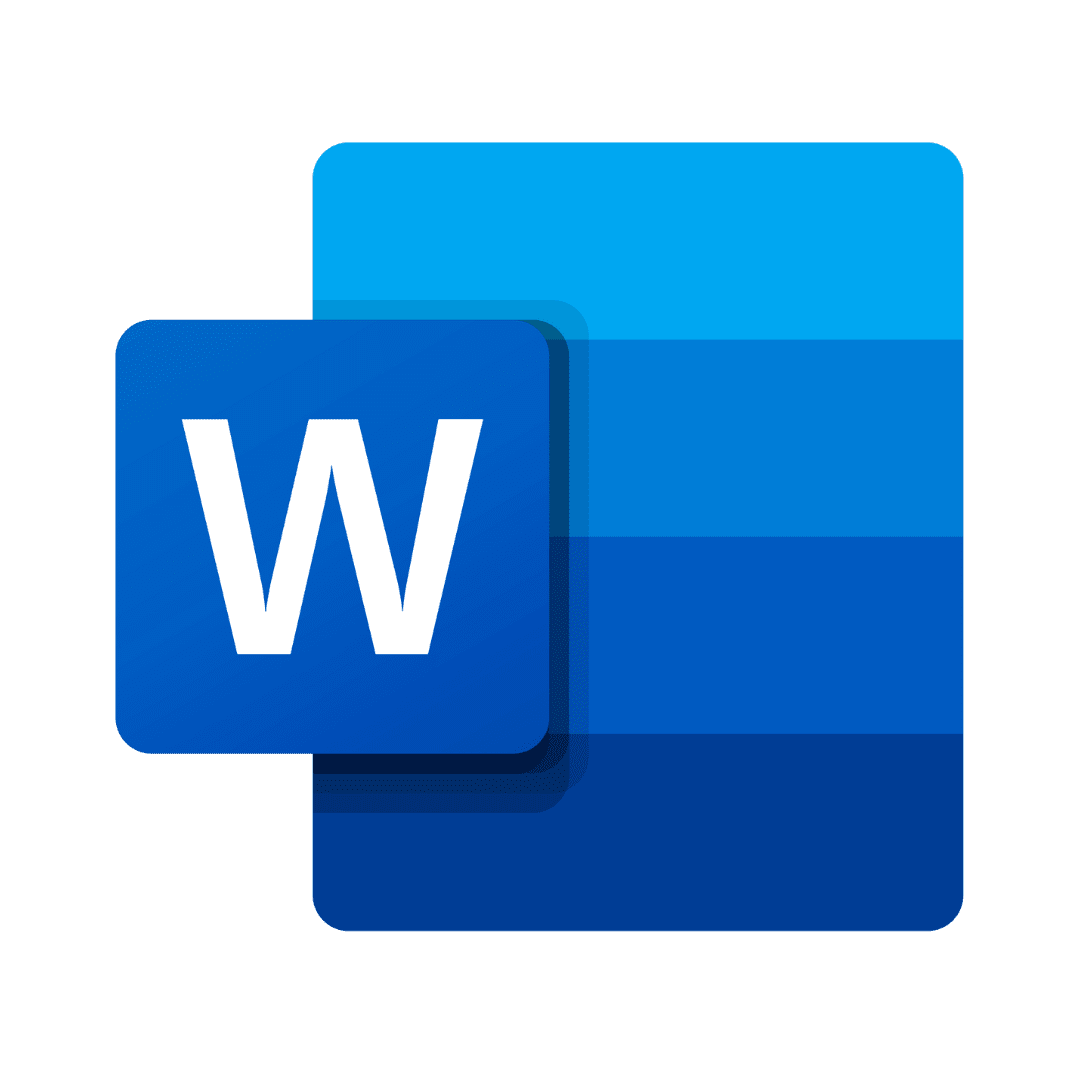
Microsoft Word
Quickly create draft documents, chat to generate content, ask questions about existing documents, integrate company data, and perform light commanding
Microsoft Teams
Gain in-depth meeting insights with AI-powered summaries, quickly draft chats, schedule meetings, and recall internal information with Microsoft Graph.

Microsoft Excel
Make the most of your data spreadsheets with formula drafting via chat, instant chart creation, meaningful insights, summaries, and more.
Microsoft Sharepoint
Transform your existing SharePoint sites with customized agents to interact with users and supply Microsoft Graph grounded answers.

Microsoft PowerPoint
Prepare for any presentation with quick content and layout drafts, summaries, light commanding, and AI-generated suggestions to improve.
Getting Started with Microsoft 365 Copilot
Through our proven process, we help you get it right the first time.

Schedule a Free Discovery Call
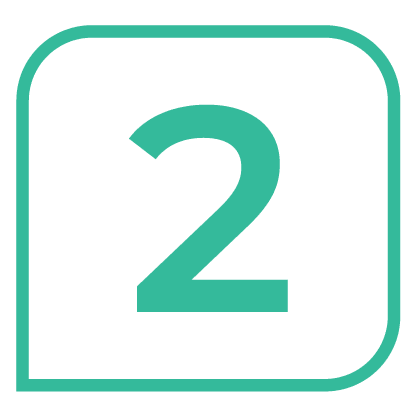
Connect with a Senior Consultant
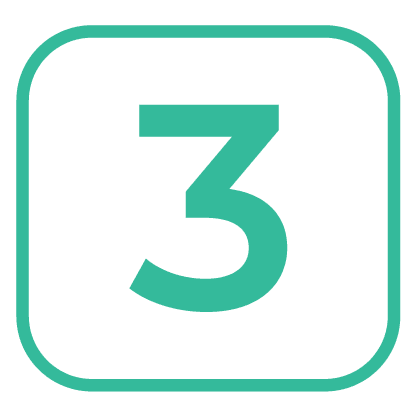
Create an Actionable Plan
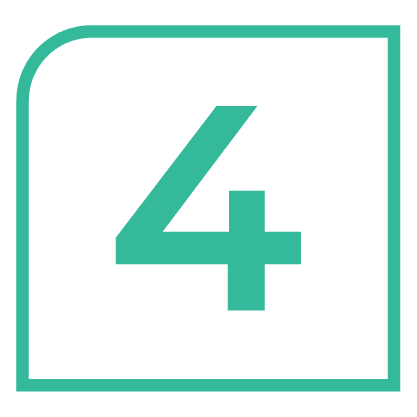
Maximize Your Copilot ROI
Accelerate productivity and innovation with expert Copilot consulting
Whether you’re testing Copilot in a single department or scaling it across your enterprise, IncWorx provides end-to-end support to help you do it right.
Microsoft 365 Copilot in Action

Content creation
Automate emails, proposals, and presentations with clear, data-informed writing suggestions directly in Word, Outlook and PowerPoint.

Meeting Efficiency
In Teams, Copilot summarizes discussions, identifies action items, and keeps every participant aligned, whether they were in the room or not.
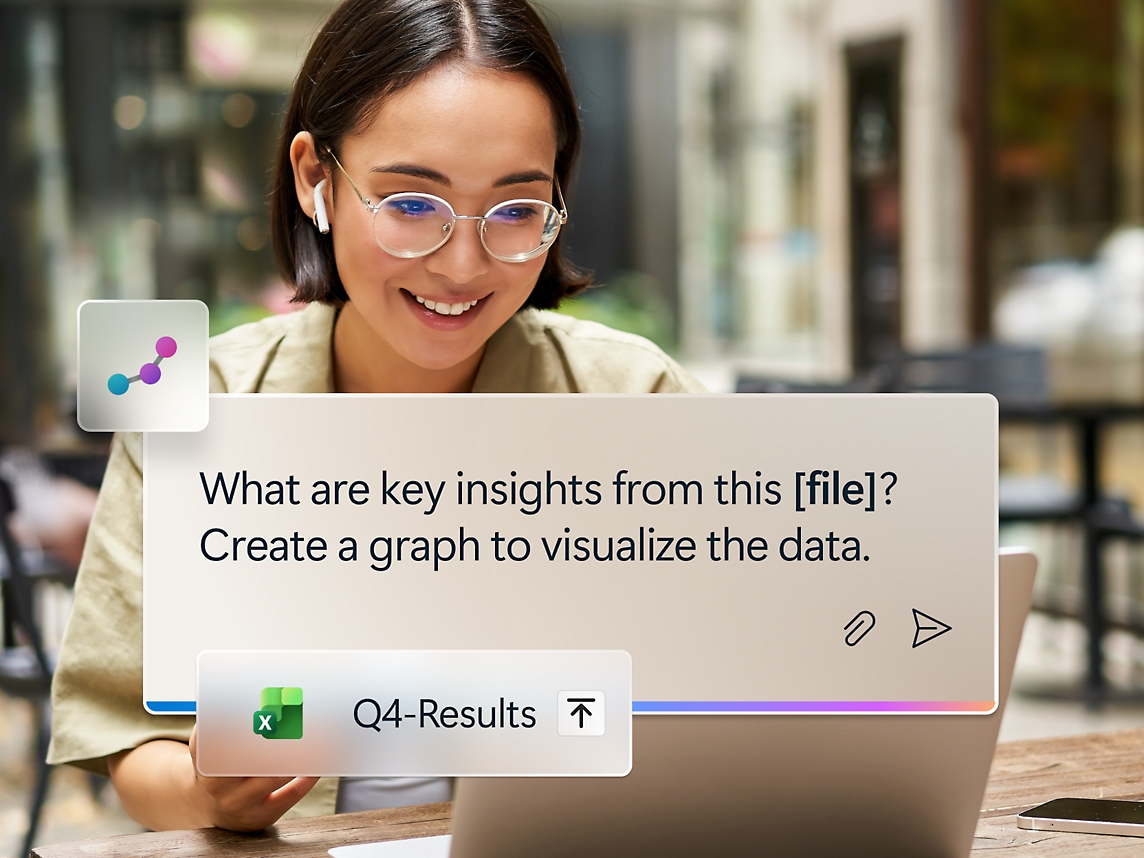
Data Analysis
Use Copilot in Excel to uncover insights, detect trends, and visualize complex data with simple natural language prompts.
What’s at Stake (and What’s Possible) with Copilot
Without Copilot:
Your teams waste hours on repetitive tasks like searching for files, creating reports, and rewriting content. Decision-making slows while opportunities pass by.
With IncWorx and Copilot:
Your organization gains a secure, governed AI foundation that transforms productivity. Copilot helps every employee focus on what matters most: innovation, strategy, and client success.

Get the Most Out of Microsoft 365 Copilot
Interested in seeing what Copilot can really do for you?
This article breaks down five practical ways to maximize Copilot’s ROI, from readiness through real-world adoption.


